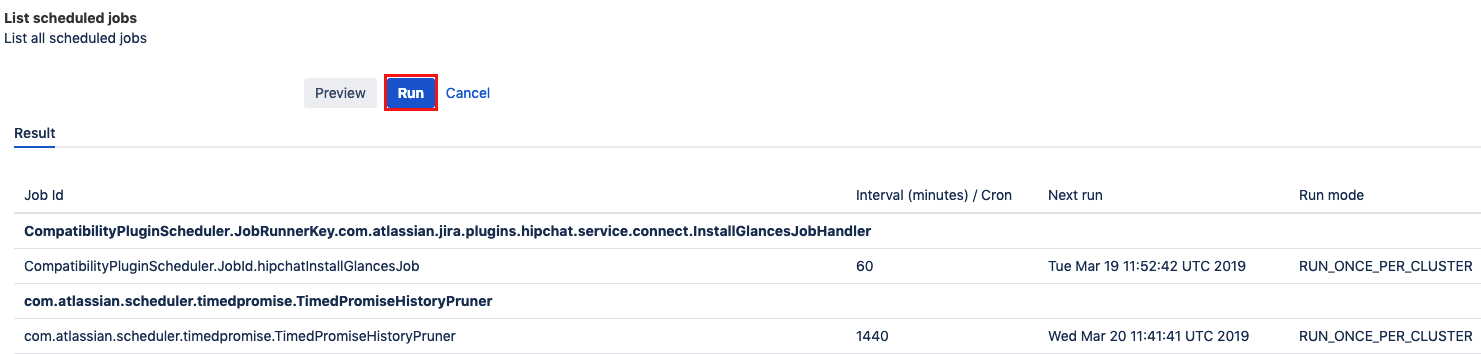List Scheduled Jobs
Scheduled jobs are a mechanism for running code at specific times of day/week/month or on an interval, in order to perform some automated task.
Use the List Scheduled Jobs built-in script to view details of all scheduled jobs on the current instance. Results show the Job ID, Interval, Next Run, and Run Mode of each job, listed below the feature under which they run. There are no fields for this built-in script. You just have to select Run or Preview.
From ScriptRunner, navigate to Built-in Scripts>List Scheduled Jobs.
Click Run to view a list of all scheduled jobs.