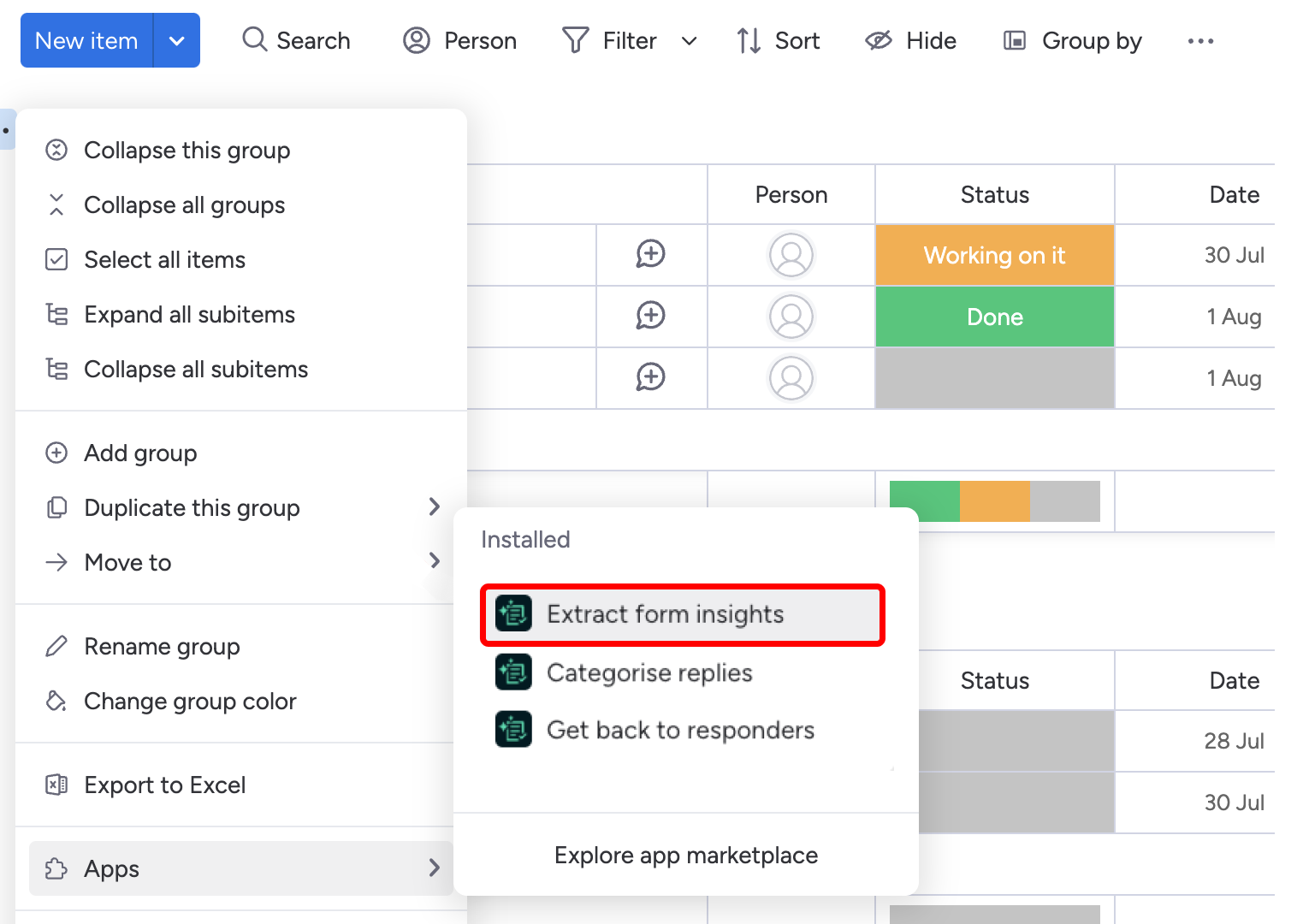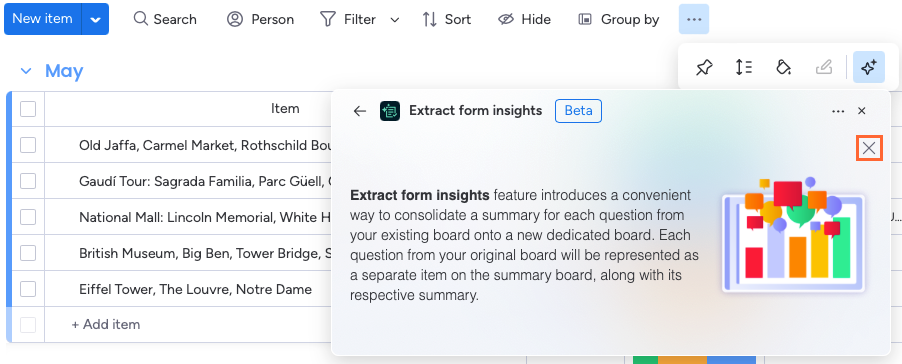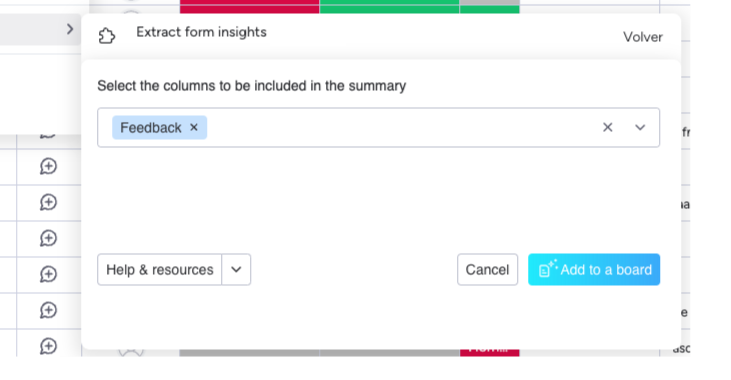Extract Form Insights
The Extract Form Insights function creates a new board that displays summaries of the answers to the questions you have selected from your existing board.
To extract insight:
1. Click on the three dots that appear at the left when you hover over a group name on your board and go to the apps section.
2. Select Extract form insights.
The first time you select the feature, a pop-up appears in the box explaining what it does so you can check that you are using the right tool for the job. To close the pop-up, select the close icon at the top right of the white section.
3. Use the drop-down menu to select all the columns or questions you want to be included in the summary. You can add as many as you want.
To remove a column, select the x icon next to the column you want to remove. To remove all the selected columns, use the x icon on the far right of the field.
4. Select Add to a board.
A new board is added to your workspace containing all the summaries for the selected columns.