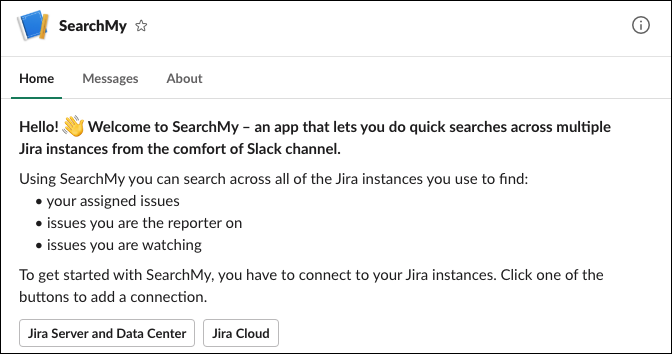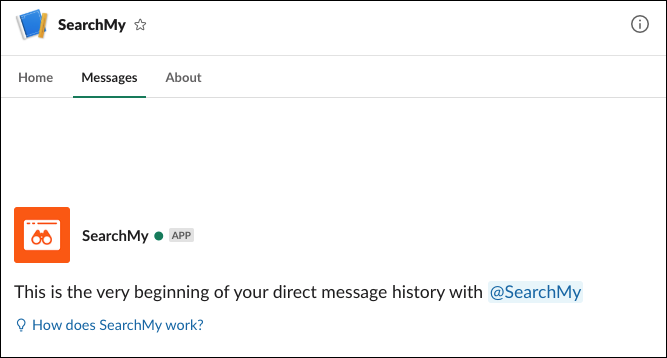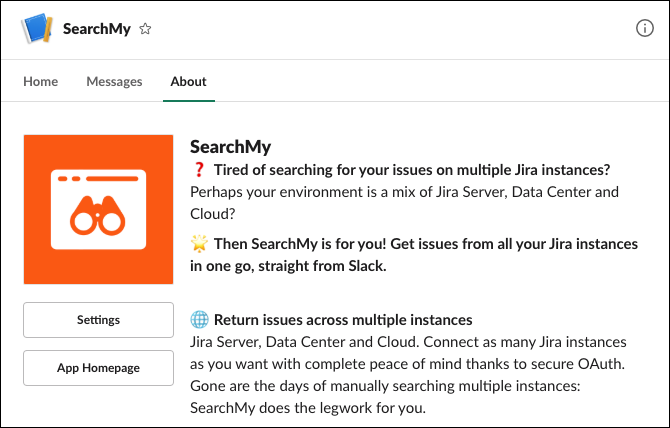Get Started
Welcome to SearchMy—an exciting app that lets you do quick searches across multiple Jira instances from the comfort of Slack. And it's completely free! 🎉
Using SearchMy you can search across all of the Jira instances you use to find
your assigned issues.
issues you are the reporter on.
issues you are watching.
To get started with SearchMy, you have to connect to your Jira instances.
If you are trying to connect to a Jira Server or Data Center instance but do not see an option for the Jira instance you want to connect to, ask your Jira administrator to authorize the app integration.
First Things First
SearchMy can be found in the Slack App Directory.
When it has been added to your Slack instance you can find it in the Apps section of Slack.
Once there you see three tabs: Home, Messages, and About.
Home has your welcome info and quick access to your connection buttons.
Messages logs your interactions with the app itself. This will grow with time.
And the About tab is all about what SearchMy can do for you.