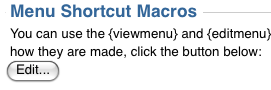[All Adaptavist Apps]
This information is for ThemeBuilder on Confluence 4 or lower. Go to the documentation for ThemeBuilder on Confluence 5+
Adding WordDAV links to Builder Themes
WordDAV allows editing of wiki pages from within Microsoft Word.
compound-menuitem macros for Word/DAV
For confluence version 2.8 and greater
The code below adds an "Edit in Word" link.
{compound-menuitem:webui
|location=system.content.action/primary
|key=editinworditem3
|icon=/download/resources/com.benryan.confluence.wordplugin:editinworditem3/editinwordblue.png
|caption=Edit in Word}
The code below adds a "Doc Import" link.
{compound-menuitem:webui
|location=system.content.action/secondary
|key=importworditem1
|caption=Doc Import}
For confluence version < 2.8
The code below adds an "Edit in Word" link.
{compound-menuitem:webui
|location=system.page.actions
|key=editinworditem1
|icon=/download/resources/com.benryan.confluence.wordplugin:editinworditem1/editinword.png
|caption=Edit in Word}
The code below adds a "Doc Import" link.
{compound-menuitem:webui
|location=system.page
|key=importworditem
|caption=Doc Import}
Adding the links to builder menus
On the administration console, choose manage layouts.
Create a new layout, I've called this one WordDAV.
Click on the menu's tab.
In the section titles Menu Shorcut Macros, click on the Edit button.
Choose the appropriate set of commpoun-menuitem macros based on the version of confluence you are using.
Add these macros to the viewMenu code.
Overview
Community Forums
Content Tools
Apps