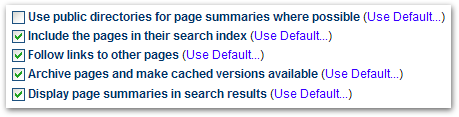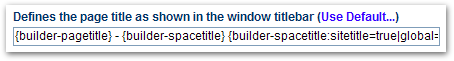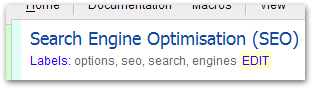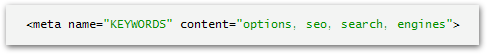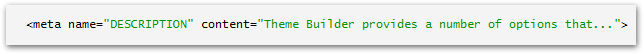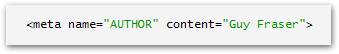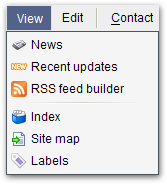[All Adaptavist Apps]
Page History
| Excerpt |
|---|
Theme Builder is the only theme that lets you optimise Confluence for Internet search engines |
...
... |
Control the Robots!
Theme Builder now allows you to easily control search engine robots/crawlers.
– pic of fieldset –
Document Title Customisation
Whether you want a static title, a dynamic title or a mixture of both, Theme Builder gives you complete control:
– pics –
The title can be just static text or even include macros to output the site title, space title and page title.
Automatic Keywords
Add labels to your wiki content or blog posts:
And enable the option to Page labels automatically create meta keywords in the HTML:
– pic –
This is particularly useful if you have enterprise search appliances or web services which look for specific terms in your metadata vocabulary.
Customisable Page
...
Summary
You can define the page description by simply wrapping content in the excerpt macro:
| Code Blocknoformat |
|---|
{excerpt}Theme Builder isprovides a thenumber onlyof theme that lets you optimise Confluence for search engines!options that...{excerpt} |
Will result in the following being added to the HTML:
...
<META name="description" content="Theme Builder is the only theme that lets you optimise Confluence for search engines!">
If you don't specify an excerpt, the wiki will generate one automatically.
Automatic Author
Easily output the Author meta tag based on the person who created the page:
Deferred Panel Loading
Demote the importance of boilerplate content in panels such as the header, footer and sidebars by optionally loading any of them after the main page content:
– pic –
A search engine will see a very different structure to the page than an end-user - finally a win, win situation!
You can also move in-page content to other locations at runtime - this allows you to put less important text further down the page and then move it further up the page or in to sidebars, etc., when rendered in the browser.
Deferred Breadcrumb Trail
A breadcrumb trail output at the top of the page makes search engines think those links are most important - by default Theme Builder outputs the breadcrumb links after your content to give higher priority to page-specific links:
– somehow depict this with a pic –
You can make the breadcrumbs appear anywhere when the site is viewed by end-users, but search engines will always see them after the rest of the page content.
Search-Friendly Navigation
Builder has some pretty extreme forms of navigation, such as menus and tree-views, and we've gone to great lengths to make sure that navigation works well with search engines:– pic showing menu and it's ul/li markup –
| Section | ||||||
|---|---|---|---|---|---|---|
|
Menus are output in to the HTML as an unordered list of links, not as JavaScript, ensuring that search engines can understand the menus.
...
Navigation macros allow tooltips to be specified (alt and title attributes) to further improve quality of indexing by some search engines.
Intelligent "nofollow" Directives
There's some stuff you just don't want Internet search engines to index and this is the only theme understands that requirement.
– pic of markup –
As well as outputting nofollow directives automatically for certain links (such as an Edit link), you can now optionally add the directive to any link generated by the menulink macro and compound-menuitem macro (the macro macros that 's are used for almost all of the navigation).
Cleaner, More Semantic HTML
We've spent even more time cleaning up the HTML output by the theme - we've simplified it, we've validated it and we've made it more semantic than ever before!– pic showing a tag with highlighted attribs, etc? –.
We've reduced HTML clutter, such as inline scripts and styles, to an absolute minimum (some "cruft" is still required by Confluence) leaving the vast majority of the markup dedicated to content, navigation and basic layout.