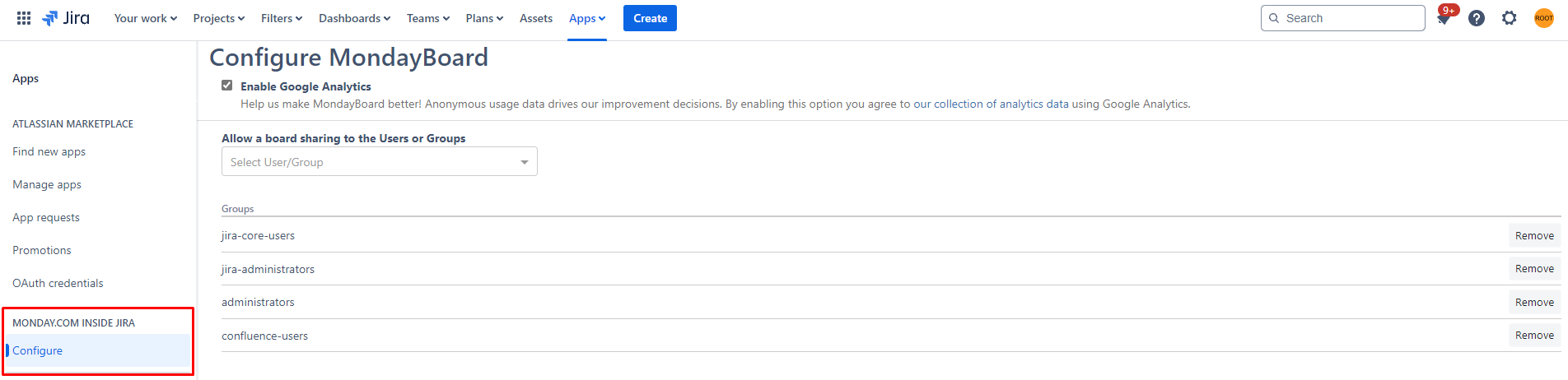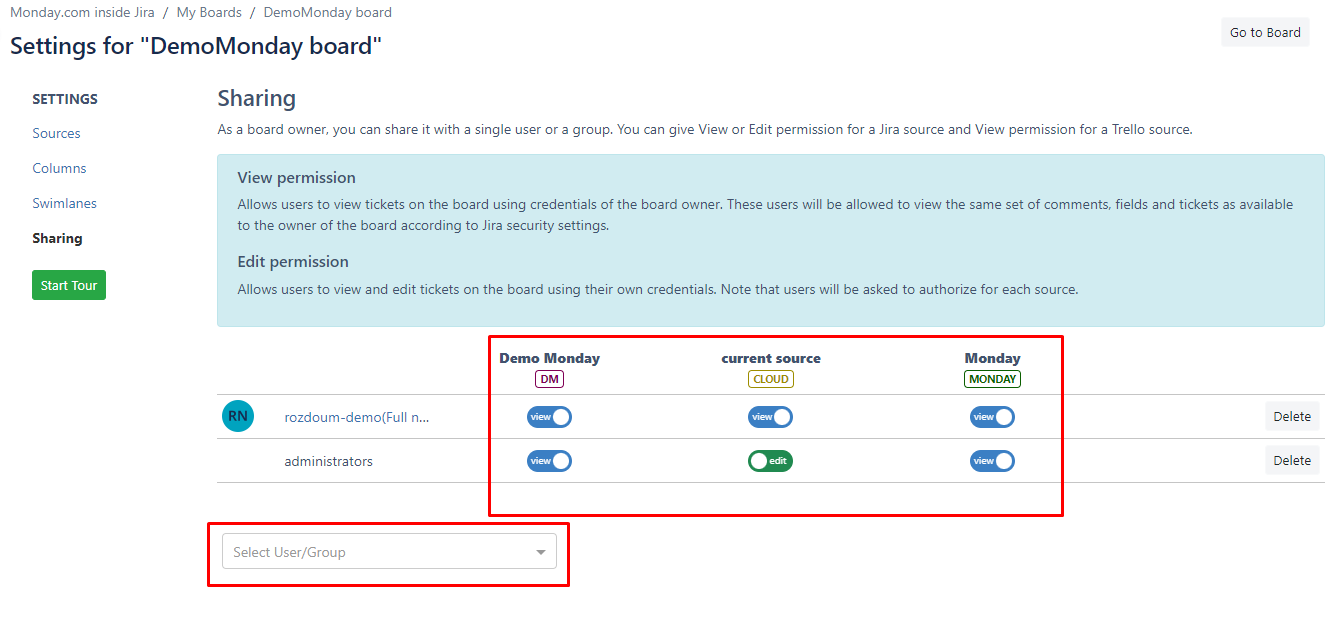Sharing Board with others
General Configuration sharing access
To activate sharing, a Jira administrator must enable this feature for a specific User or User group. This can be accomplished via the add-on configuration page within the Settings section of Jira. Once sharing has been activated, designated users will observe the sharing option as a separate tab on the Board Configuration page.
Sharing
Navigate to the Board Configuration Screen and select the Sharing tab.
Choose a user/group from the list of available options.
For each added user/group, you will need to configure the access level for each source.
There are two modes of access for a source:
"view" - Allows users to view tickets on the board using the credentials of the board owner. These users will be allowed to view the same set of comments, fields, and tickets as available to the board owner according to Jira security settings.
"edit" - Allows users to view and edit tickets on the board using their own credentials. Note that users will be asked to authorize for each source.
To Remove users/group from shared users - use "Delete" button.
Whenever you want to check or review your settings or the current state of your board in "monday.com Inside Jira", you can click the "Go to Board" button. Or use Breadcrumb navigation.