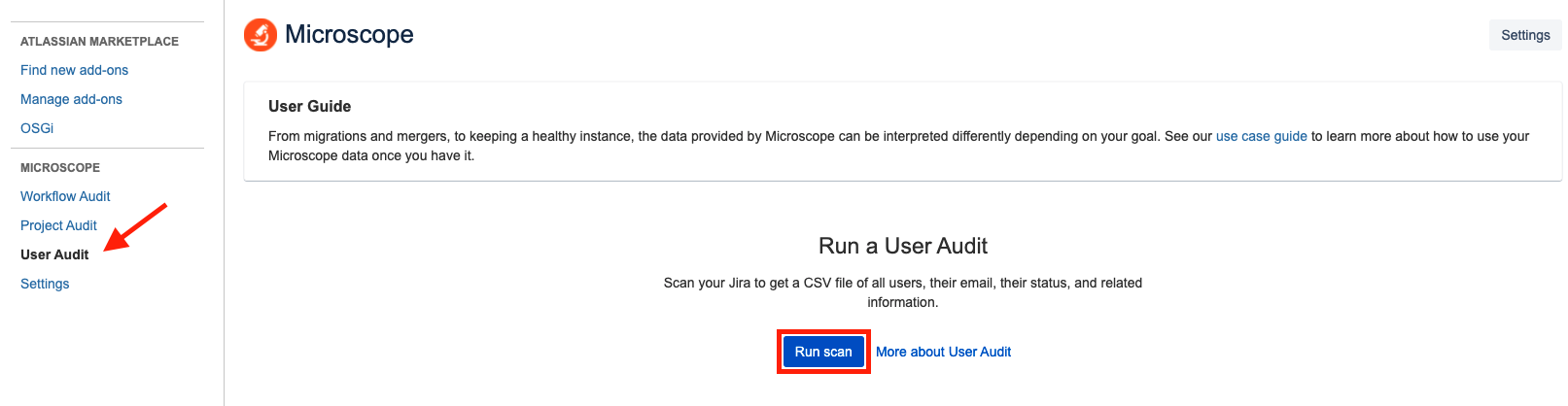Run a User Audit
Run a User Audit to create a CSV file detailing all users in your instance.
Only administrators can run a Microscope scan.
- Navigate to Microscope in the sidebar.
- Select User Audit.
- Click Run Scan.
Your CSV file is downloaded. Open your file.
We suggest opening your CSV in a spreadsheet software for easier analysis.
Data provided
| Column | Description |
|---|---|
| User Key | Key which distinguishes the user as unique. |
| User Name | The username (login). |
| Display Name | User displayed name (full name). |
| Email Address | User email address. |
| Directory | The name of the directory that the user comes from. For example: JIRA Internal Directory. |
| Status | If the user is currently Active or Inactive |
| Group Names | The names of the groups which the user is included. For example: Admin group. |
| Number of Logins | The number of times the user has logged in. |
| Last Login Time | The time of the last successful login. |