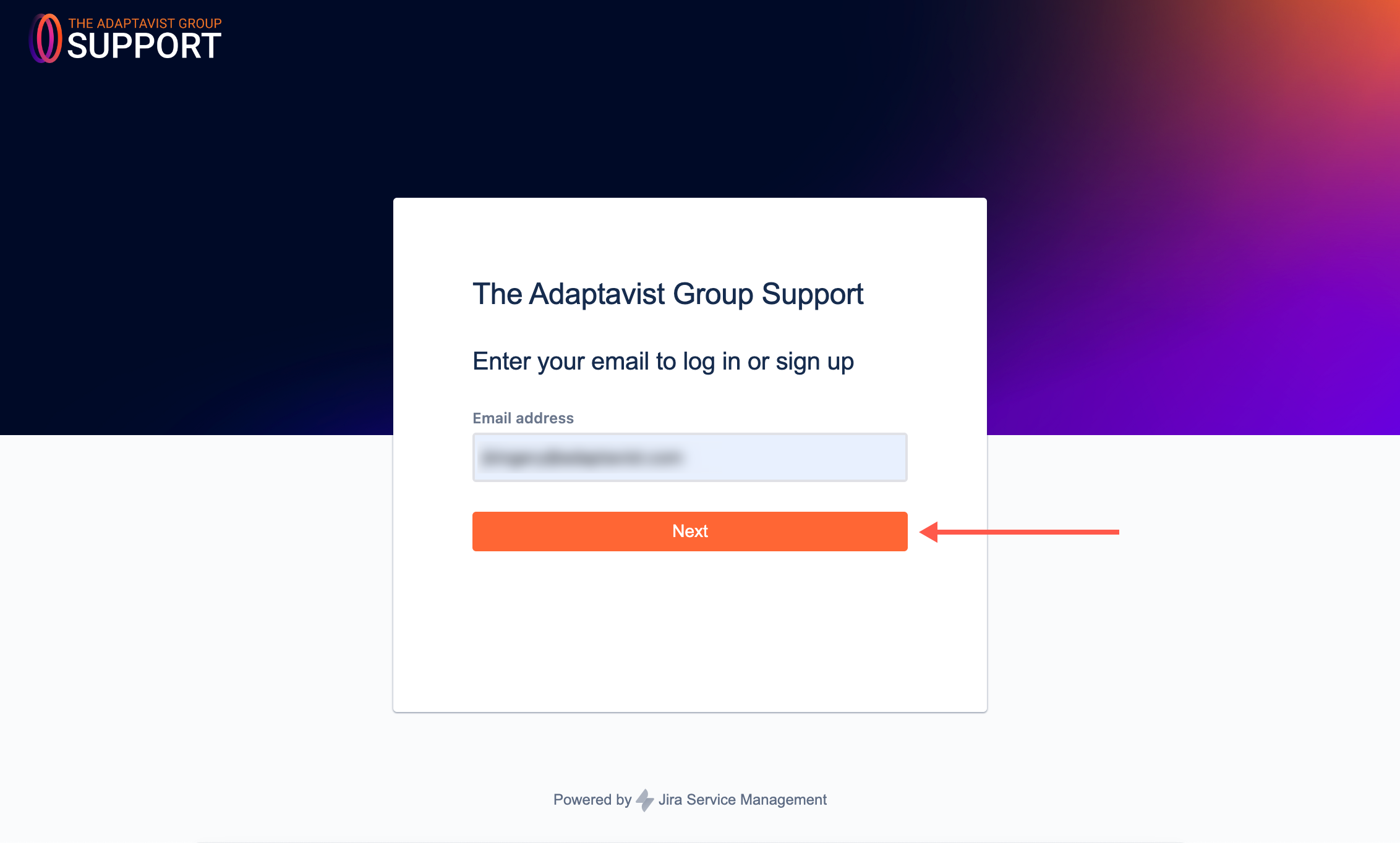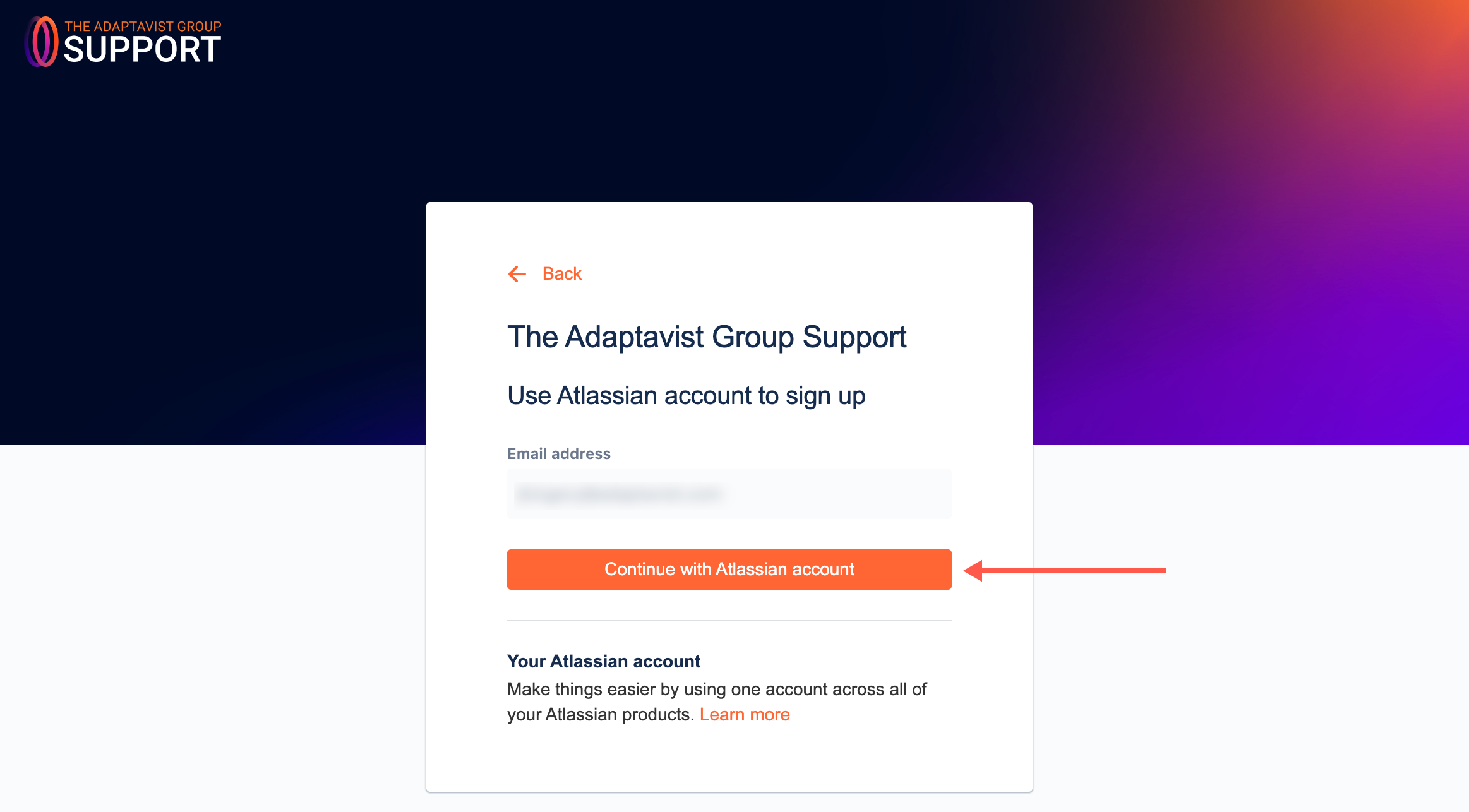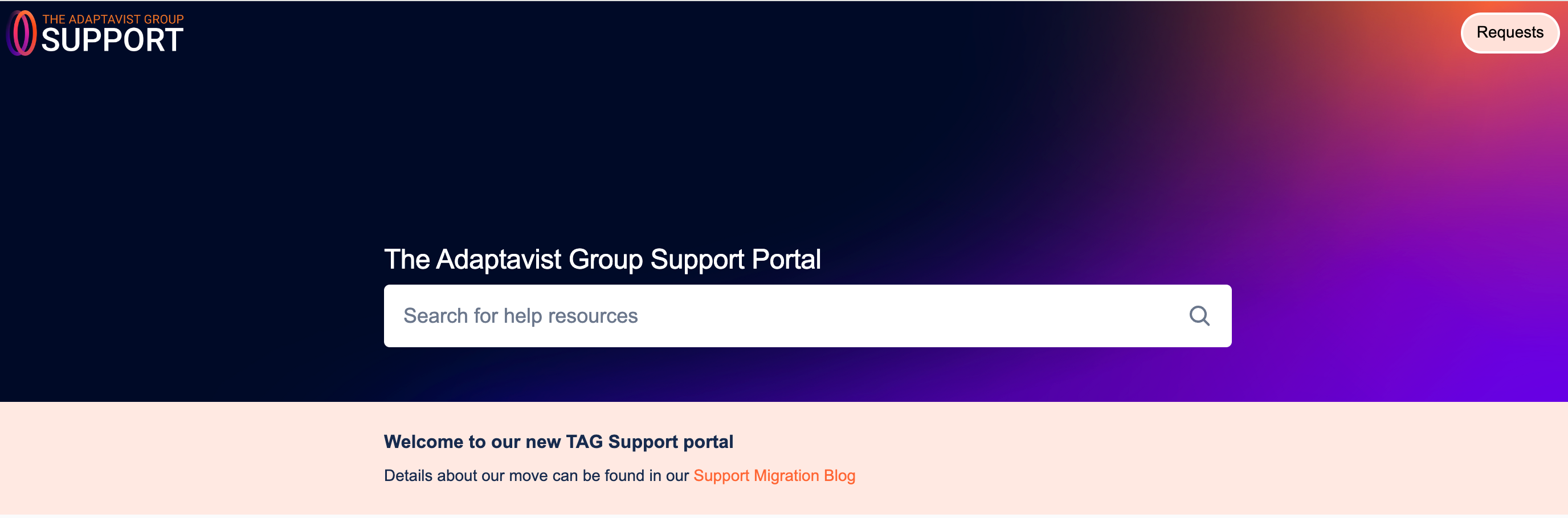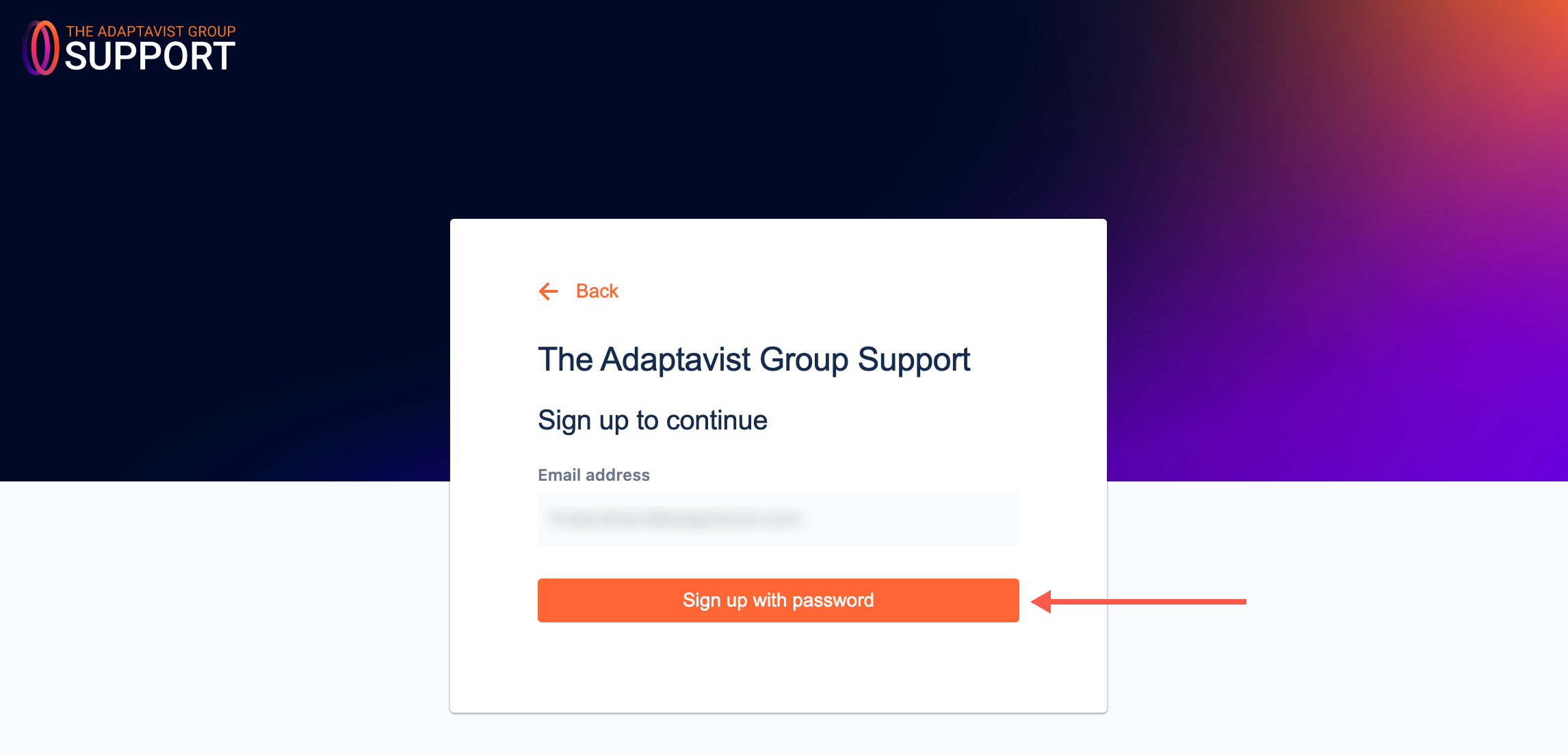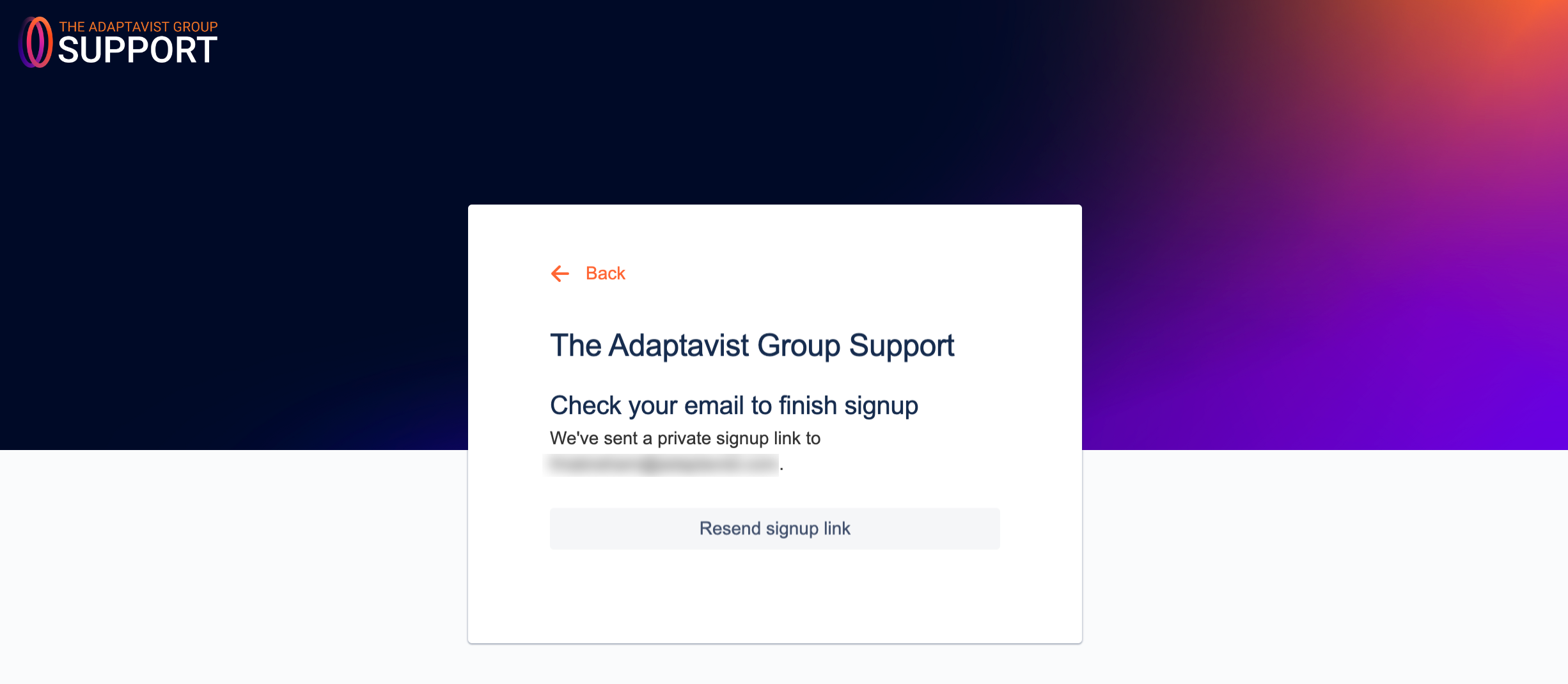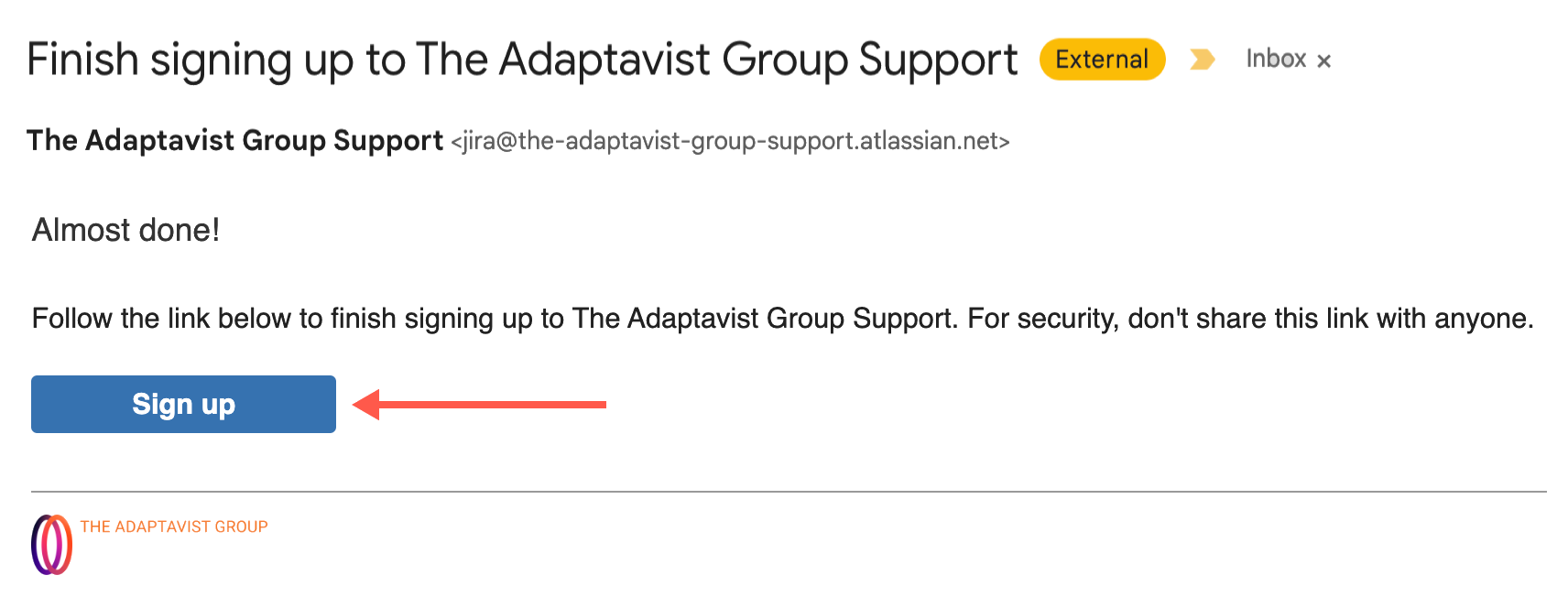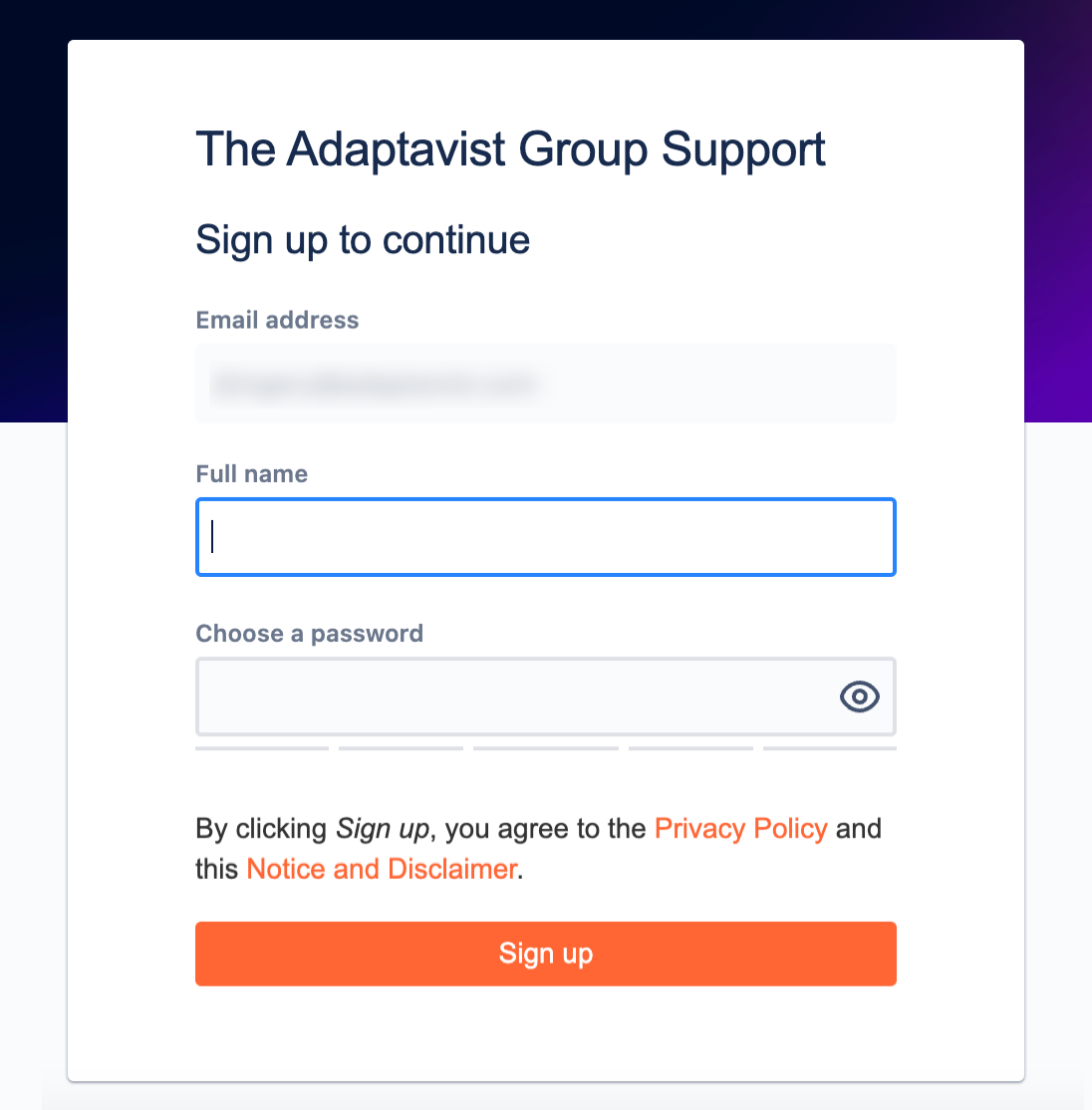Log In to the TAG Support Portal
As of March 2024, The Adaptavist Group (TAG) Support Portal has moved to Jira Service Management (JSM) Cloud and requires a my.atlassian.com account for access.
Whether you have a my.atlassian.com account or not, follow these steps to access the support portal.
- Navigate to The Adaptavist Group Support Portal.
- Enter your email address, then click Next.
Depending on whether or not you have a my.atlassian.com account, you're presented with two options. - Choose one of the following two options:
- Option 1: If an associated Atlassian account is found, click Continue with Atlassian account.
- Log in using your my.atlassian.com account details.
Once your login is successful, you can access the TAG Support Portal. 🎉
- Log in using your my.atlassian.com account details.
Option 2: If no my.atlassian.com account is found, click Sign up with password.
A verification message is sent to your email.Spam alert! 🚨
If you don't see the verification email in your inbox, be sure to check your spam folder.
Open the verification email, then click Sign up.
You are redirected back to the support portal and prompted for your full name and to create a new password.- Enter your name and password, then click Sign up.
You are granted access to the TAG Support Portal. 🎉
- Option 1: If an associated Atlassian account is found, click Continue with Atlassian account.