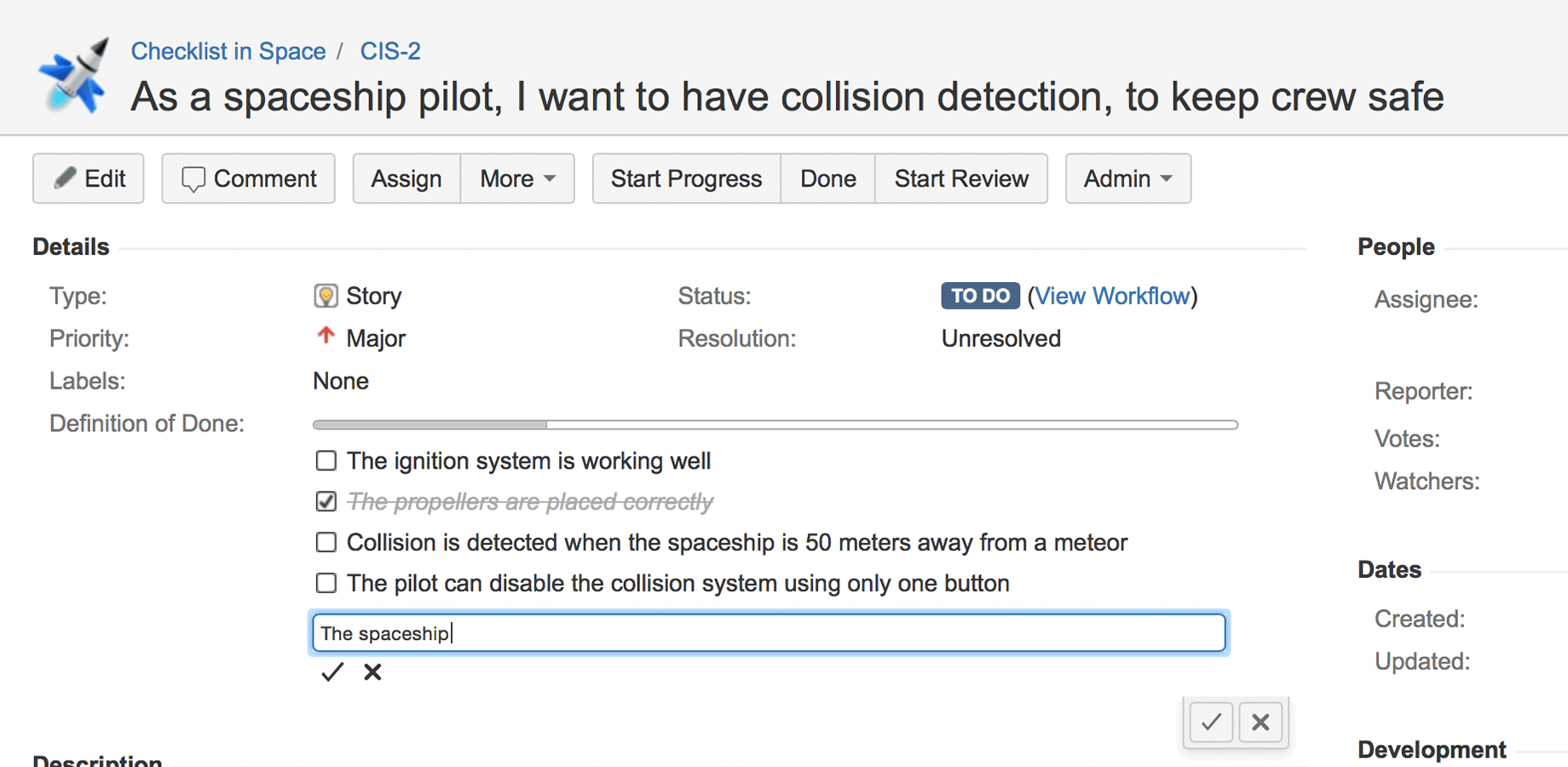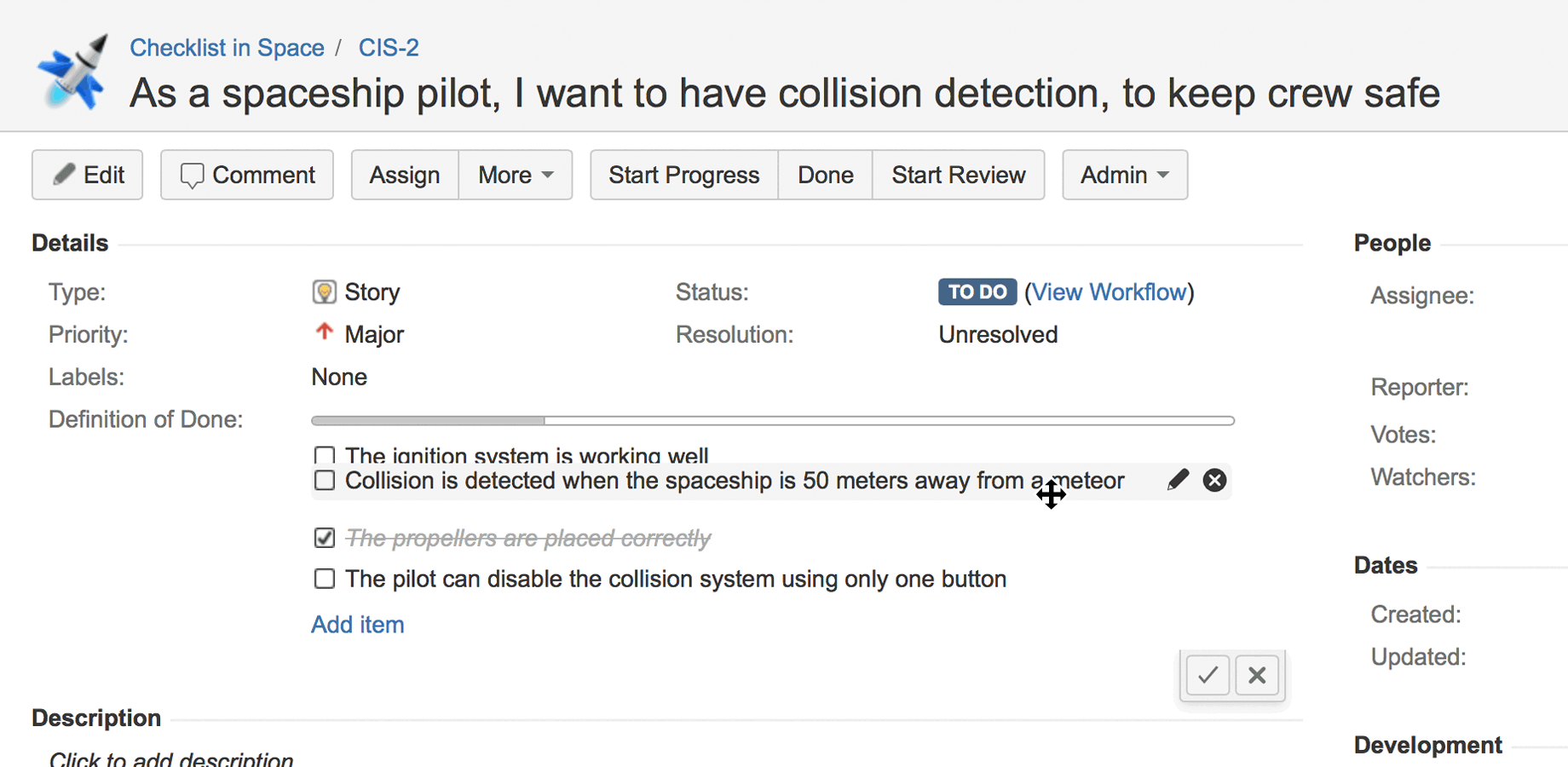Edit Values
Editing a checklist custom field is like editing any other issue field. It can be done by editing the issue, on its dialog, or inline, just clicking over the field.
Below, a checklist field is being inline edited.
There is a few actions to do while editing:
- Removing an item: click the "x" button that appears when passing the mouse over the items.
- Editing an item: click on the "pencil" button that appears when passing the mouse over the items.
- Adding a new item: click the button Add Item that is shown when there isn't any item edition in progress.
- Change item position: drag an item up and down, as shown below.