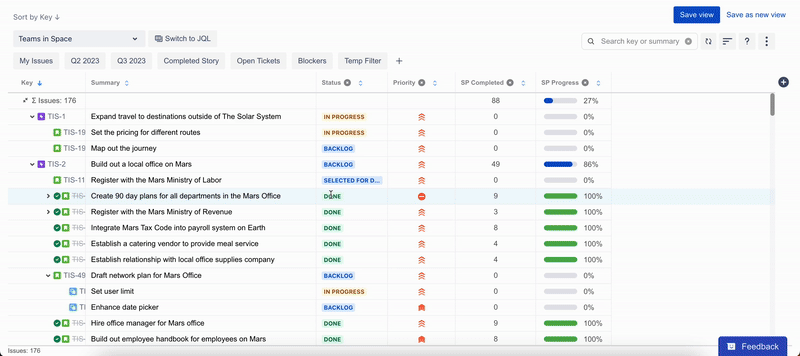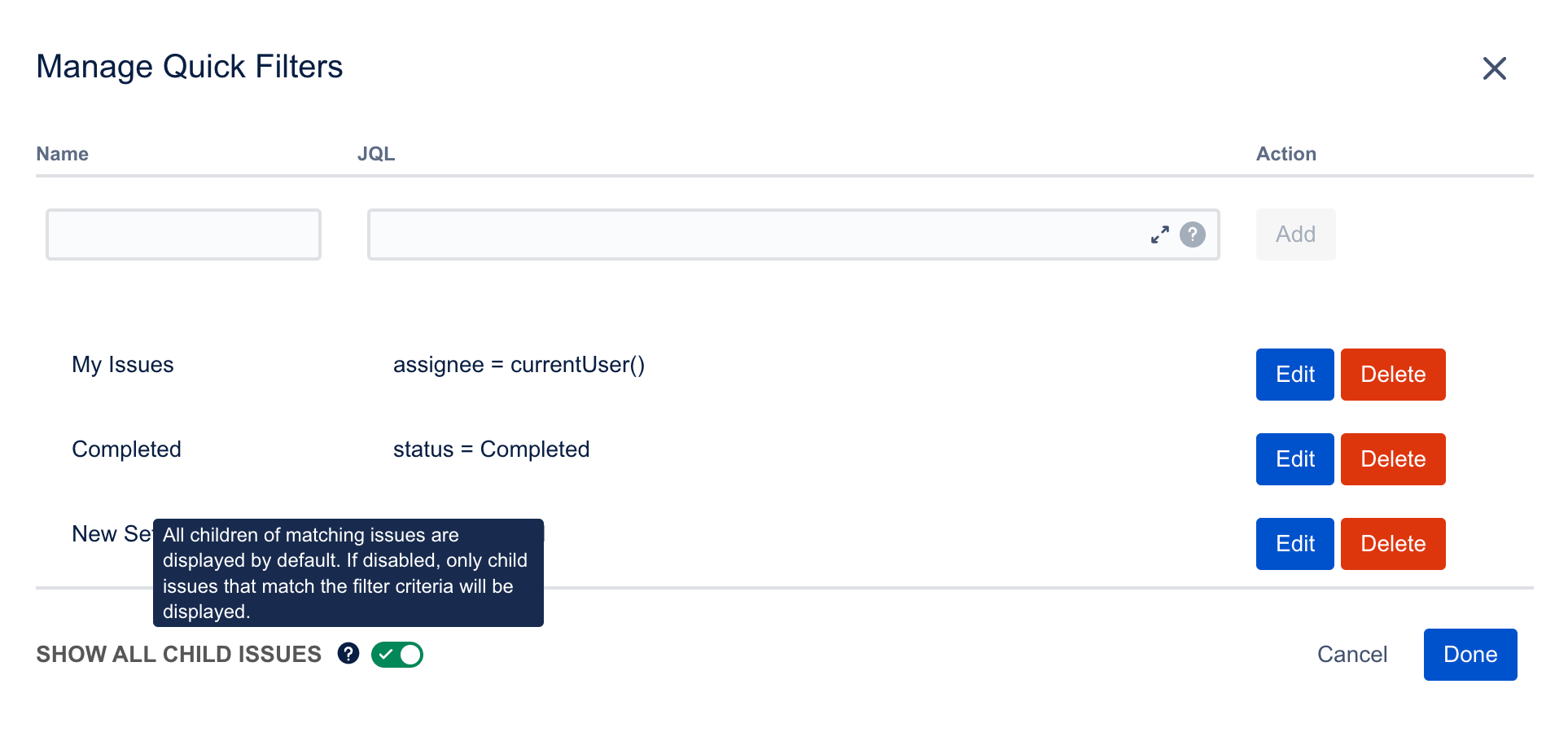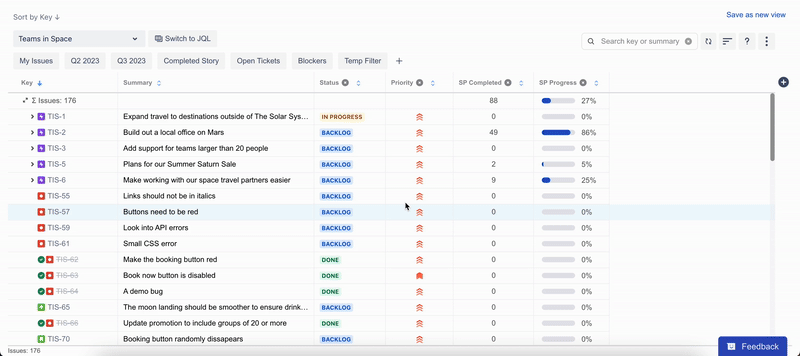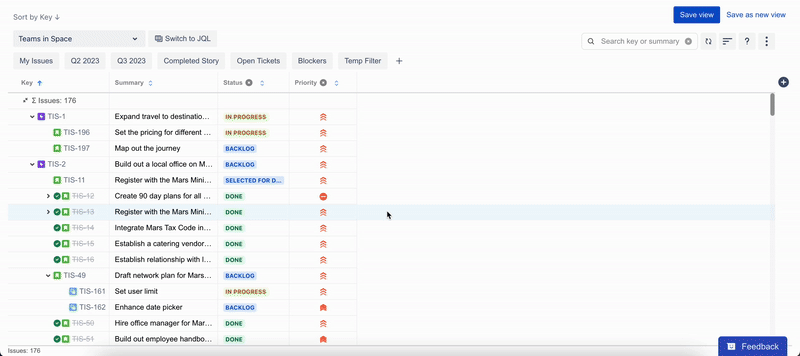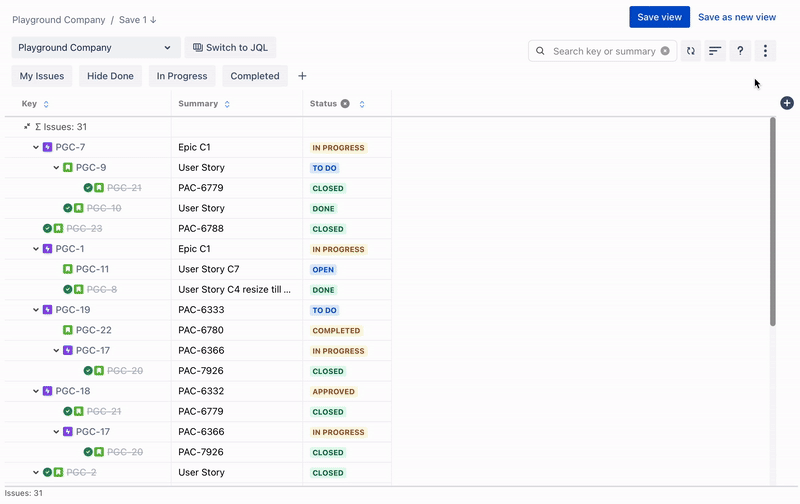Hierarchy 9.10: Saved Views got better
Resize columns freely
Key and Summary columns, as well as all your other columns, can now be freely resized. If you save the changes into a Saved View, the view will remember each of their column sizes too.
Quick(ly) Filter issues with new child setting
By default, Quick Filter displays issues which match your filter's query together with all their child issues. Turning this option off allows you to also apply the filter on the child issues, and show only those which match the criteria.
Sort any column and save it in views
When saving a new view or updating an existing one, any sorting applied on the table is also saved as part of the view.
New progress bar to display % issues completed
See overall progress of any issue based on the number of completed child issues. Visualised as a progress bar and in percentage. Also works when using linked issue relationships. Find the following under Issue Progress Report section:
- Child Issue In Progress Total - # of child issues within the 'In Progress' status category.
- Child Issue Completed Total - # of child issues within the 'Done' status category.
- Child Issue Total - # of child rows for each parent row.
- Issue Completion Progress - A visual bar. Calculated as
[Child Issue Completed Total/Child Issue Total]in percentage.
Roll-up for custom number column now supported
Add any custom number columns in your project to the table. Hierarchy will roll the value up to the top-level issue using your estimates configuration setting.
Other improvements
- Text columns are now left-aligned instead of centre aligned to make reading easier
- Minor improvement on the Quick Filter management menu
- Bug fixes for dashboard gadget