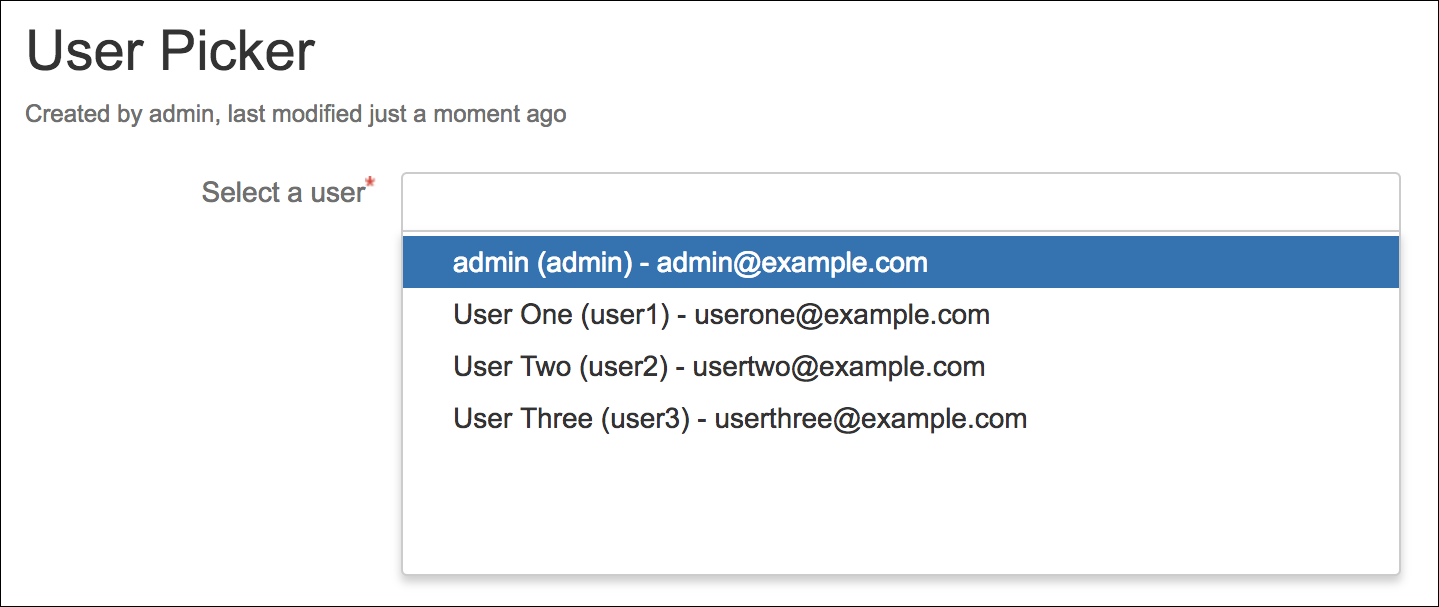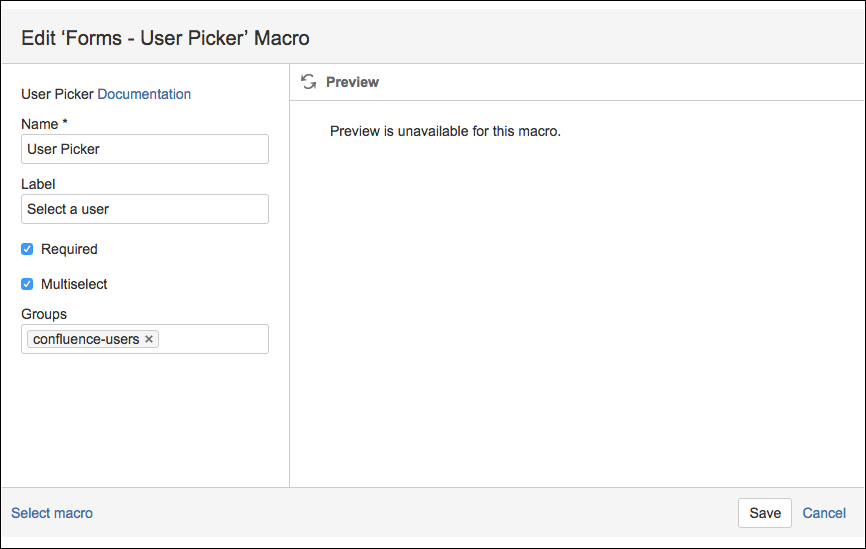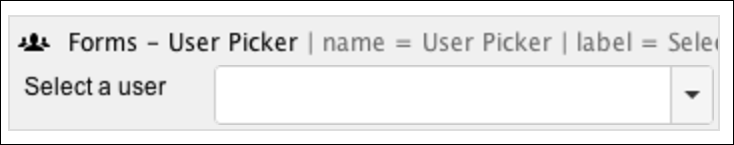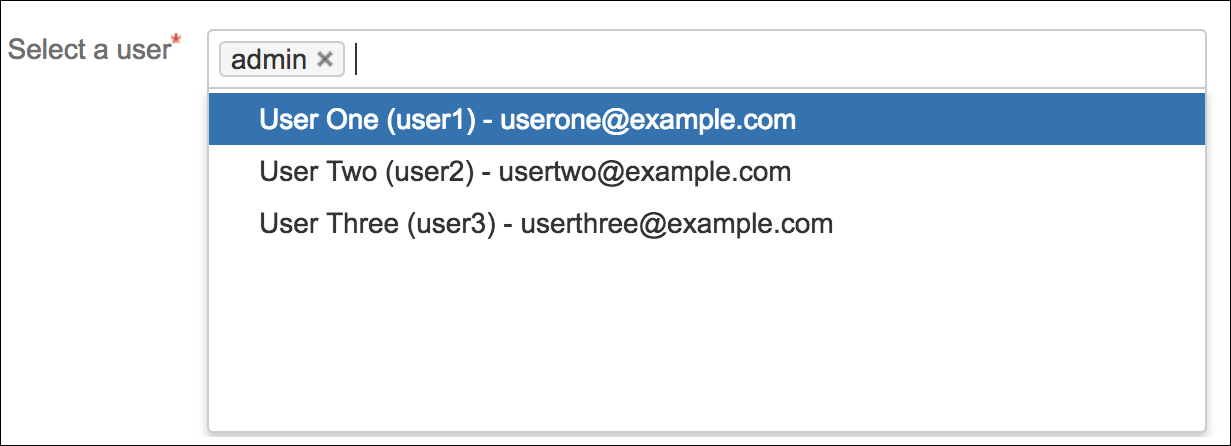User Picker
Summary
Using the User Picker Macro, you can create a dropdown list of all the users from a space to pick one or multiple users.
Although this tool loads a list of all space users, only a certain number will be shown by default until the user begins to type a name.
Instructions
- Create a form make sure to provide a value in the Destination field.
- Add a User Picker macro; this will create the list of users.
- Set a Name and Label for the User Picker.
- Check the boxes for Required and Multiselect, depending on whether the user must select a value and how many users they can choose from the list.
- Select one or more Groups to restrict the possible matches to a specified group(s). If left blank, no restriction is applied.
- Save the macro to see a placeholder image of the field on the saved page.
- Save the page to see the final field on your form.