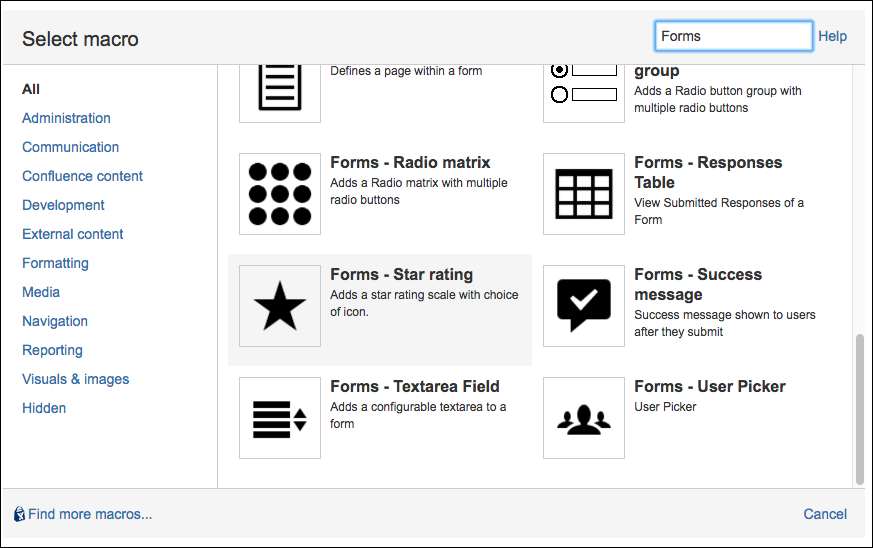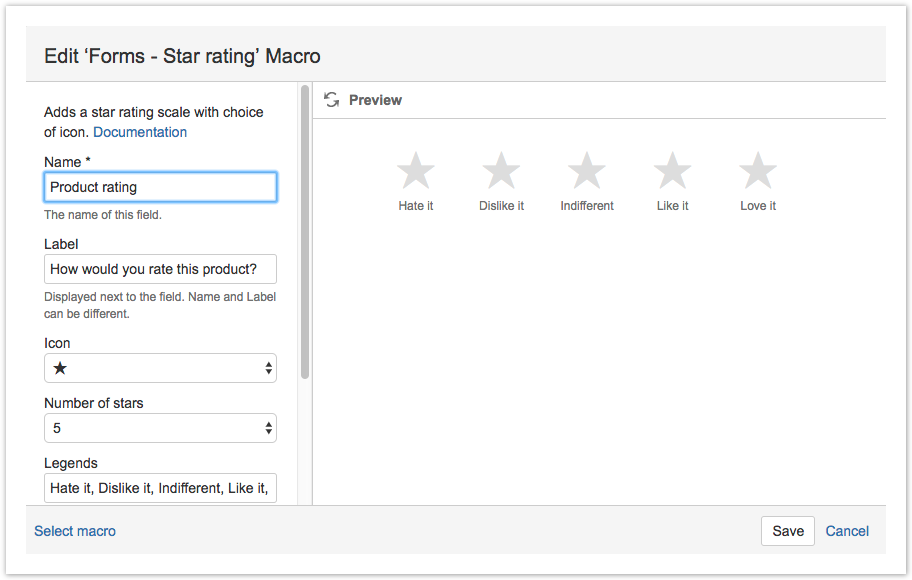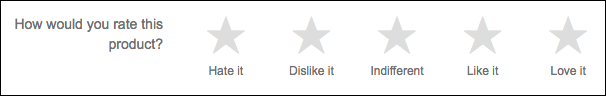Star Rating
Summary
The star rating macro allows you to add a rating scale question to a form. By default, and most commonly, the star icon represents each rating, but there is also the option to use hearts or smiley faces.
Instructions
- Create your form using the Forms for Confluence macro.
- Add the Forms - Star Rating macro to the form.
- Set a Name for the rating.
- Set a Label for the rating. This will appear next to the star rating scale.
- (Optional) Define legends for each rating as a comma-separated list.
- (Optional) Set the legend width value if required. In this case, it is set to 80.
- Save the macro. A graphical placeholder of the macro will be added to the page.
Preview or Save the page to see the final Star Rating scale.
The Star Rating macro must be placed directly on the page. The macro will not function properly if nested inside another macro.