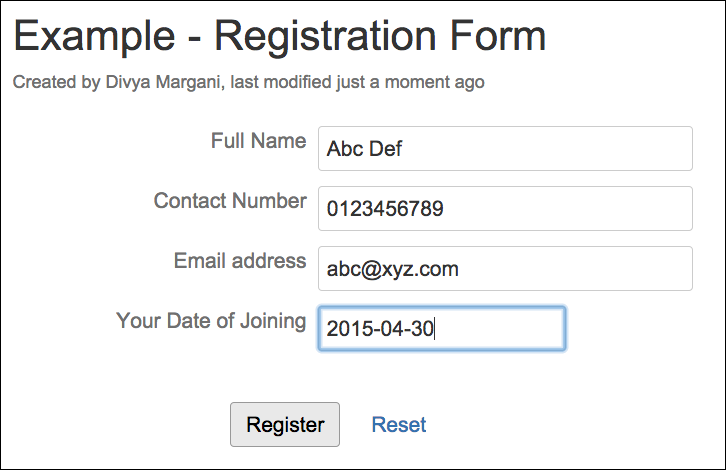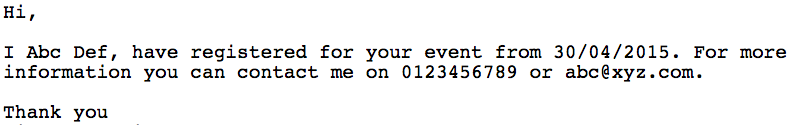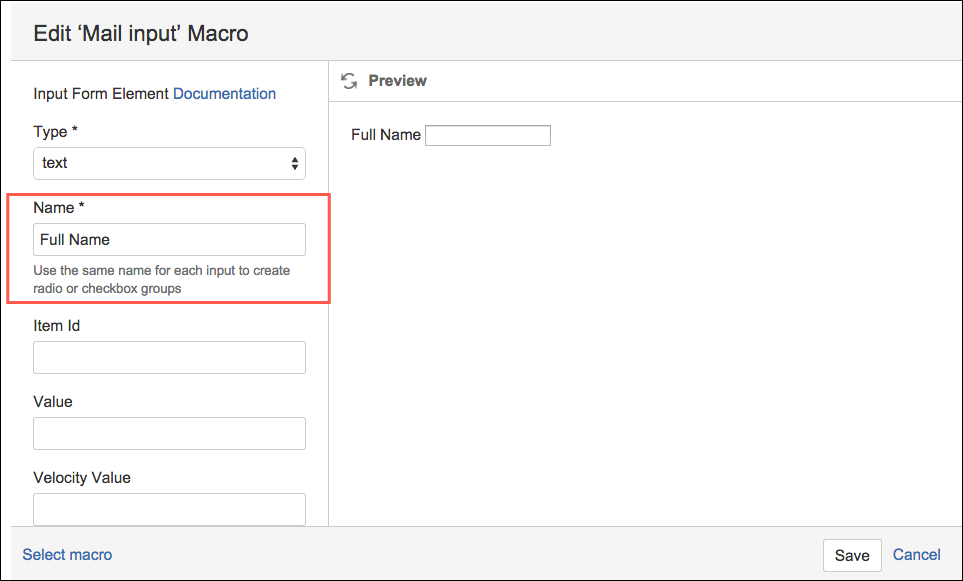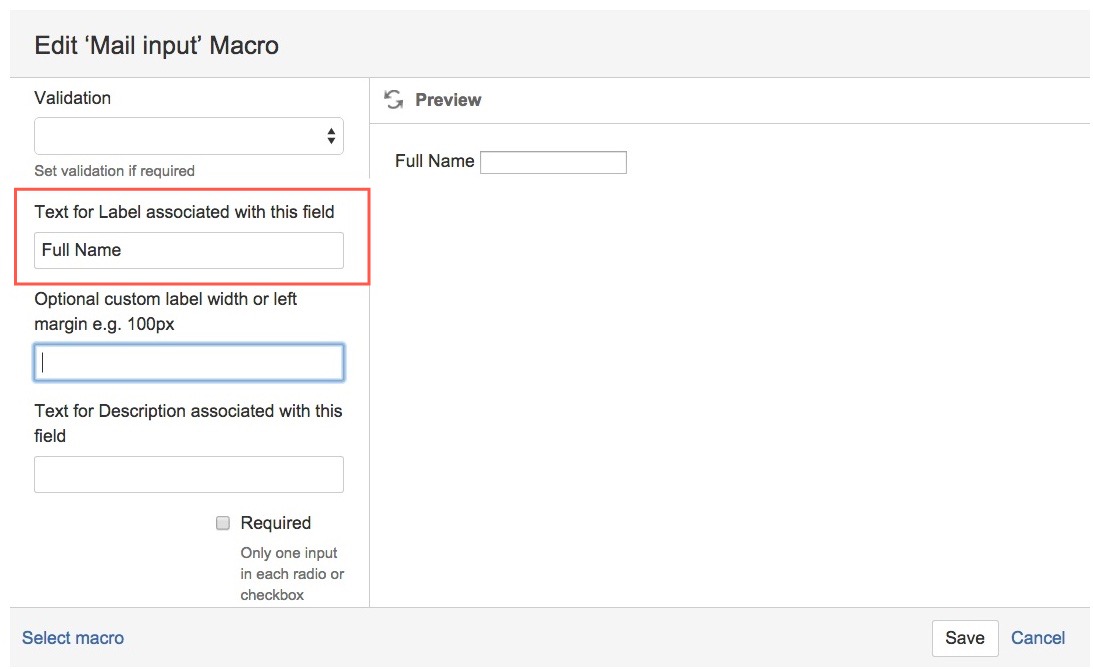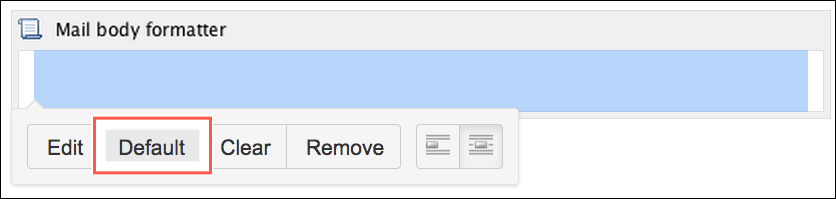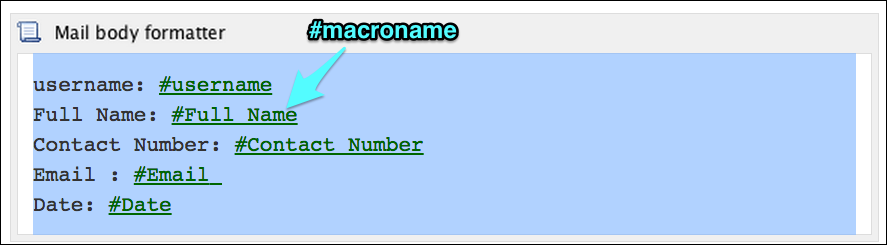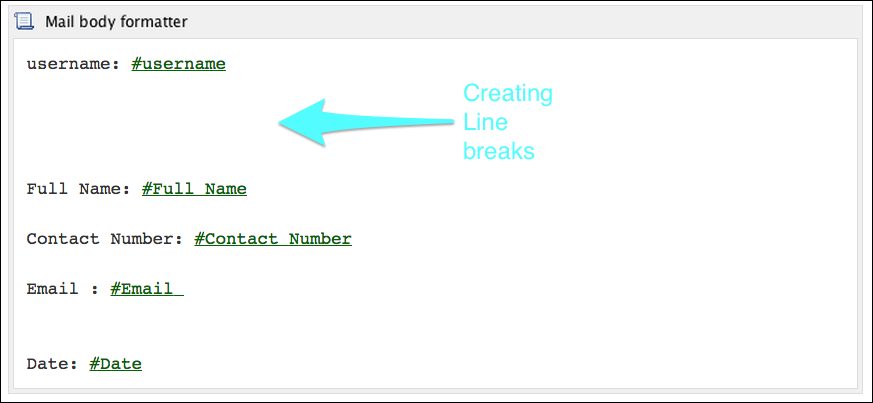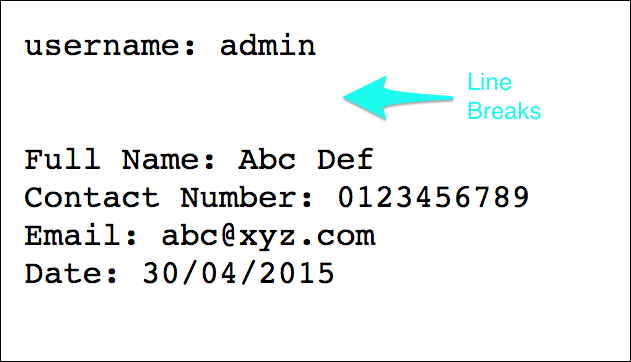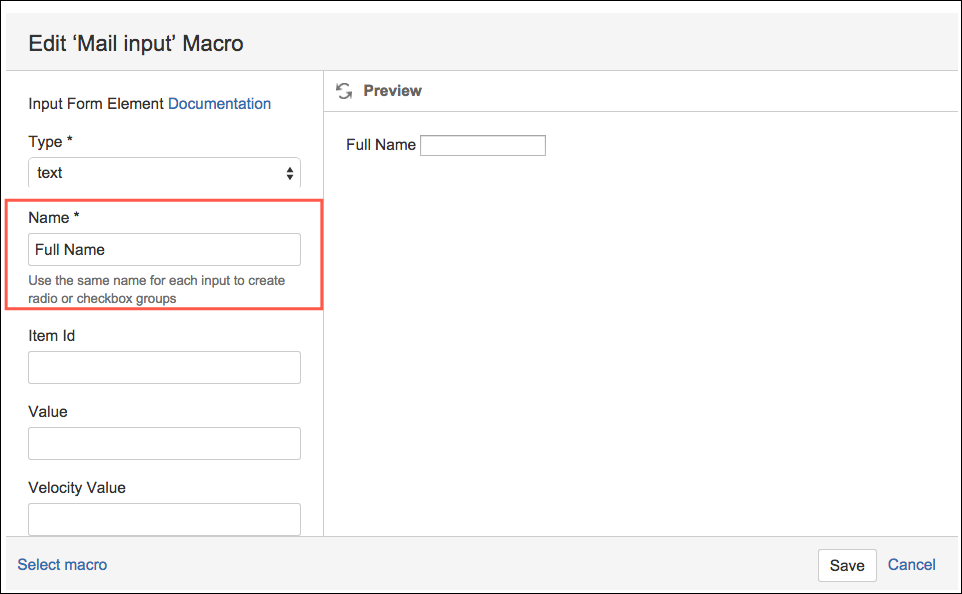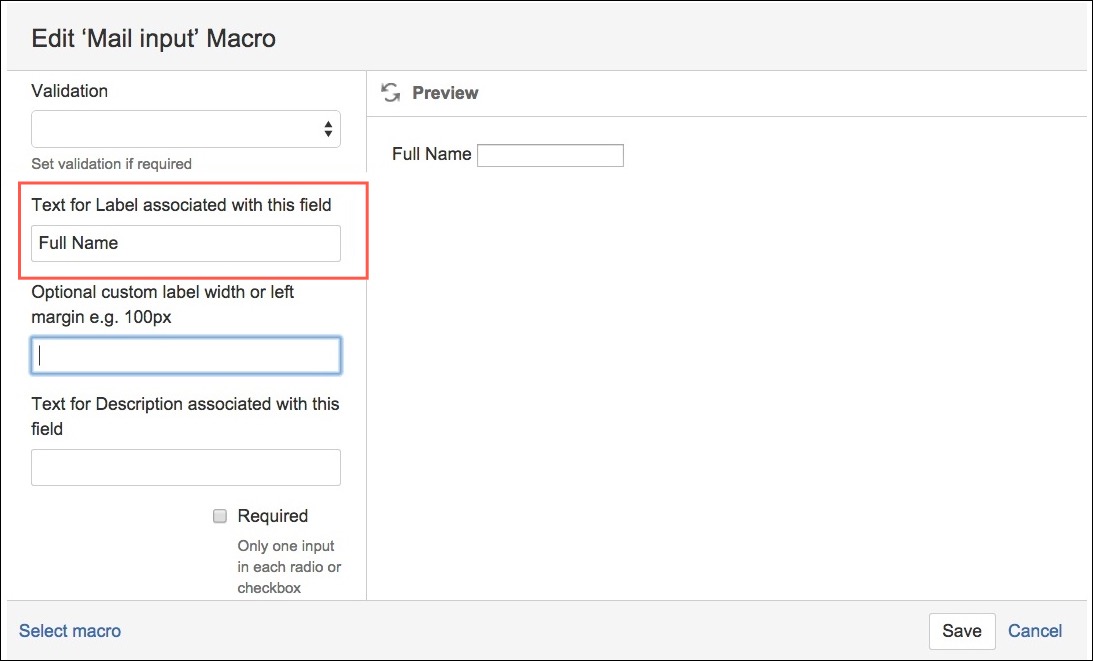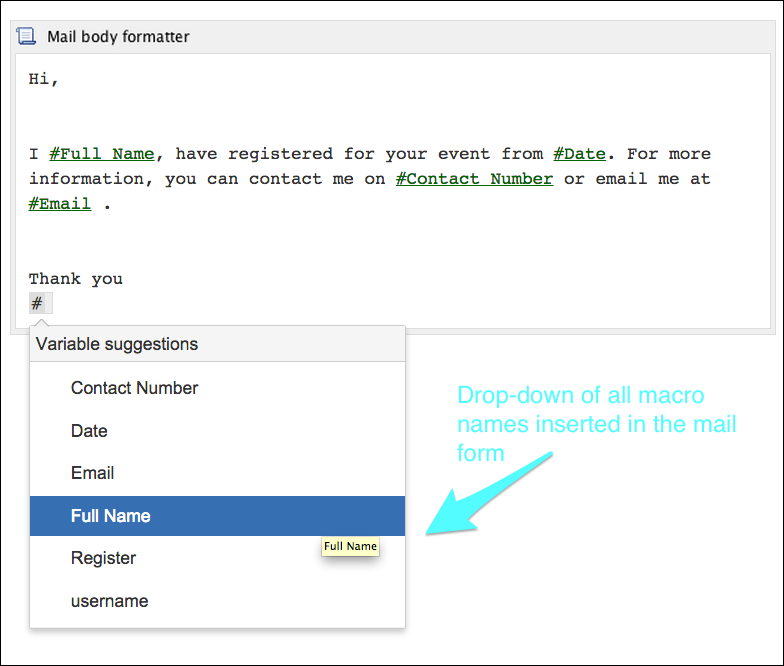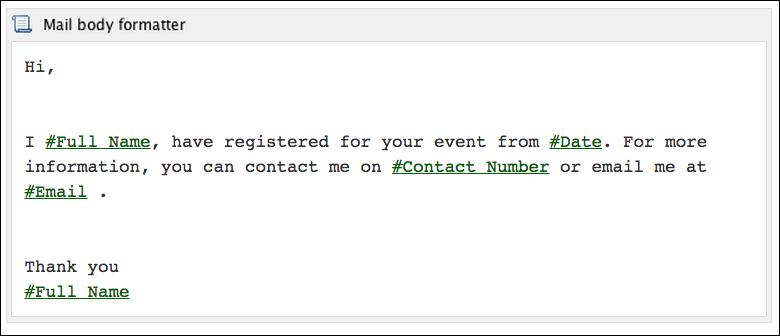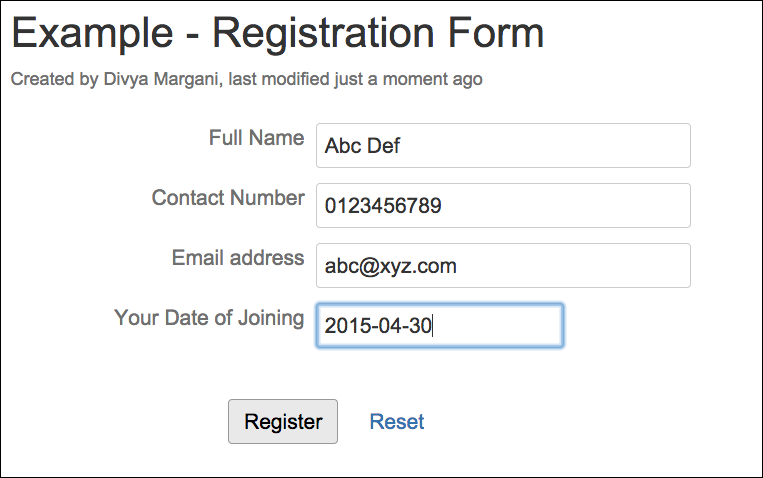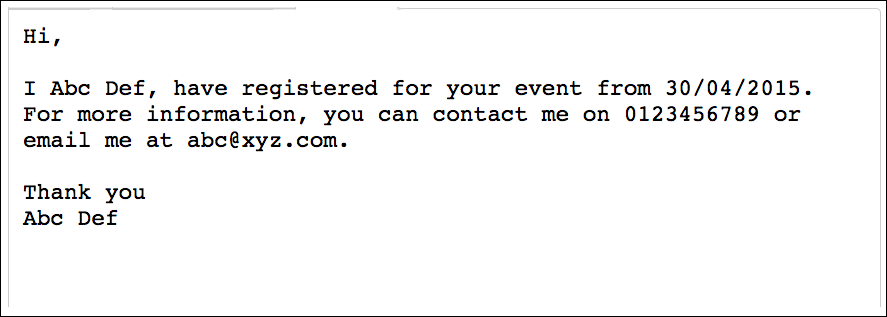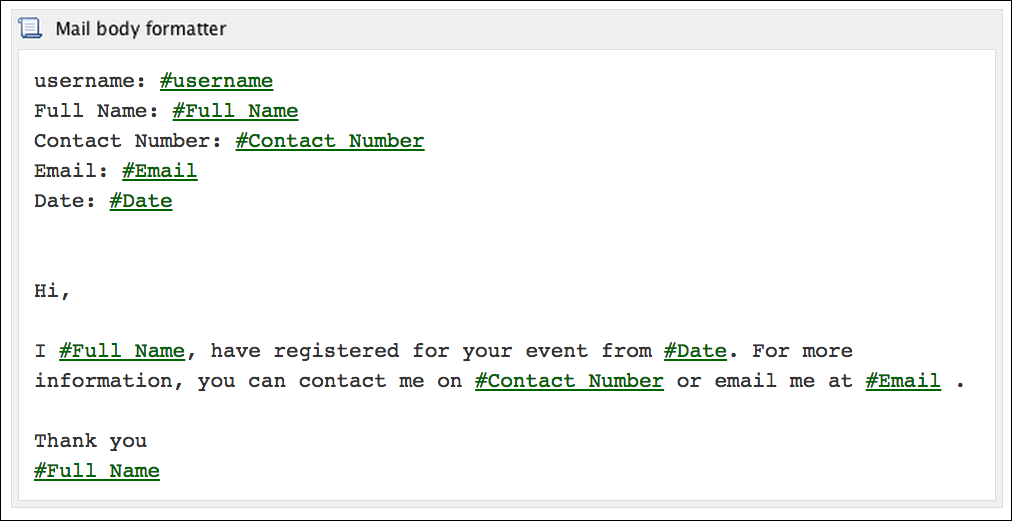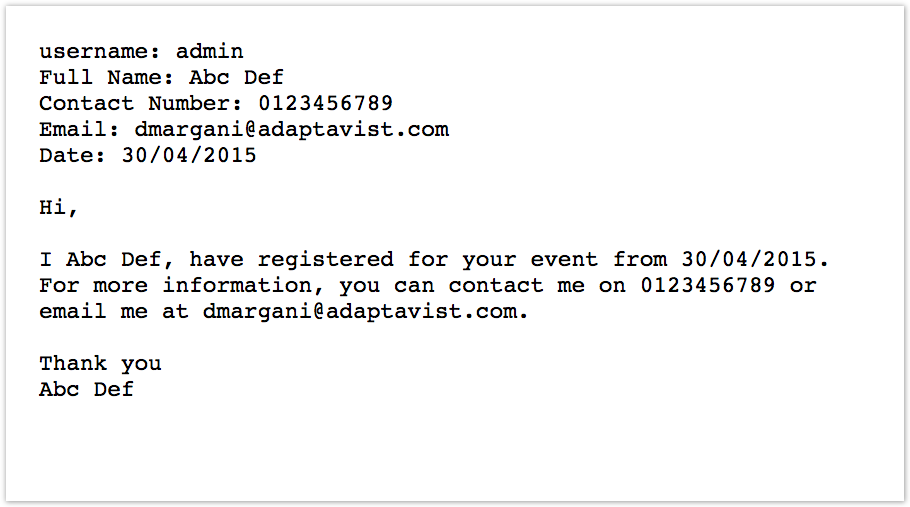Mail Body Formatter
Summary
You can create templates or a formatter for form submissions emailed out using the Mail Body Formatter macro. This gives you the flexibility to introduce line breaks, sections & even format the form submission into sentences, making them more easily readable. Please note that responses saved in the Form Data will be saved without the templated format - this is to allow you to export responses.
Instructions
When the above form is submitted, the output mail can be formatted into sentences using the Mail Body Formatter macro