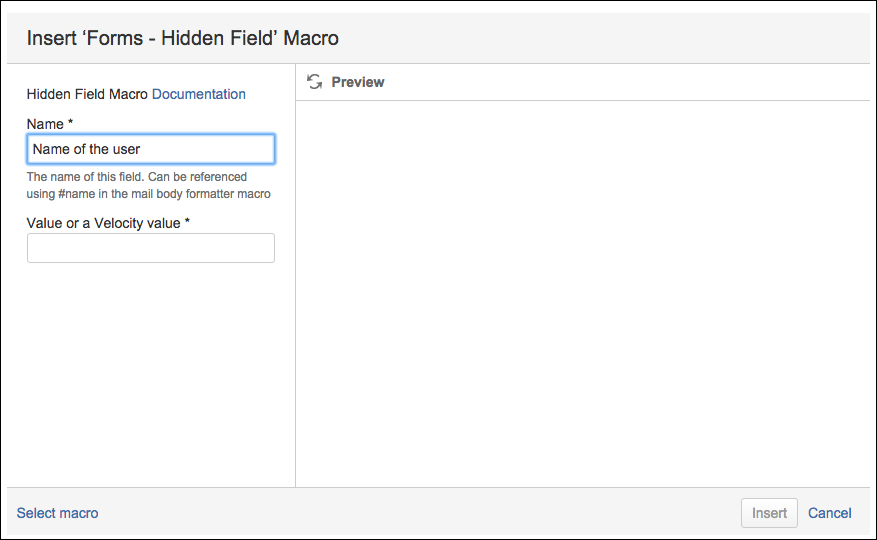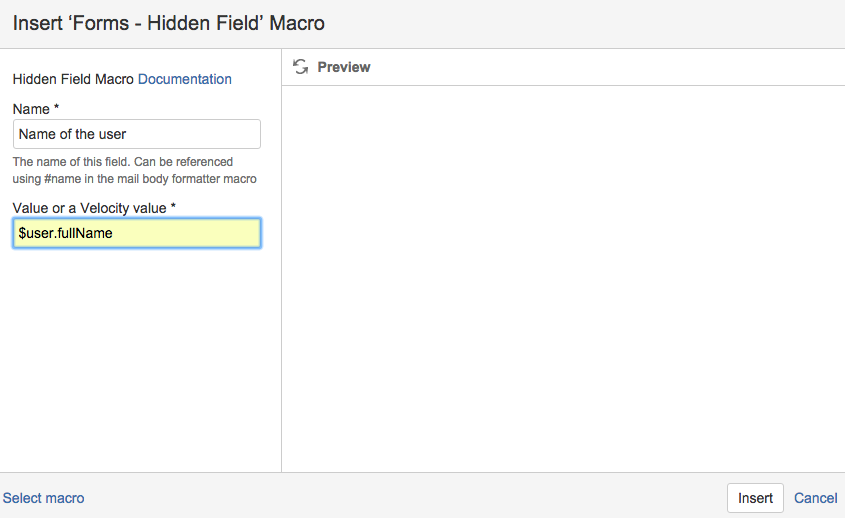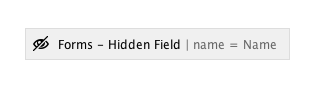Hidden Field
Summary
The Hidden Field macro creates a value for a form without displaying the field to the end-user. This can be used to gather data or correlate form submissions.
Instructions
- Create your Form using the Forms for Confluence macros
- Add the Hidden Field macro.
- In the macro editor, set a Name for the field.
- Give a Value or Velocity Value - You can set a default value for the field. This includes Confluence Velocity values.
- Save the macro to see a placeholder image.
On saving the page, the field will not be visible, and the Response will contain the name of the user who submitted the Form.