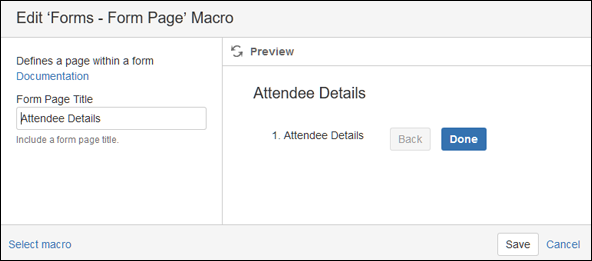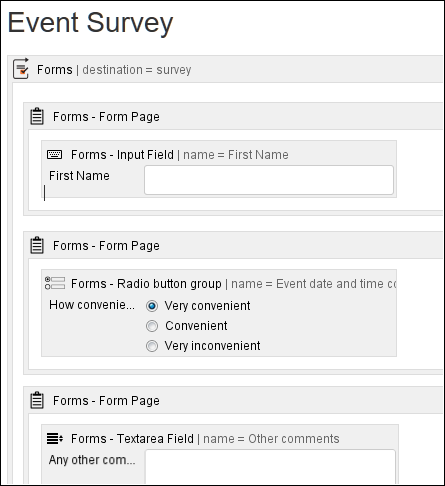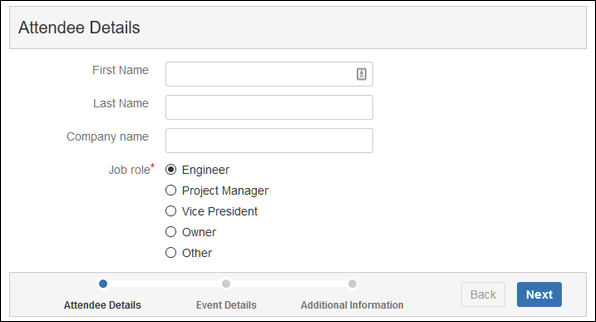Form Page
Summary
With the Form Page macro, you can now organize a form in different pages, such as survey sections, creating a better user experience through long forms.
Form Page macros will guide the user to complete the form in stages and send the data. A user can also track their current place in the form with a progress bar on all pages.
For a complete use case, with an example, follow the steps defined in Survey to organize an Event.
Instructions
- Create your form using the Forms for Confluence macro.
- Add one or more Form Page macros, depending on how many pages you want in the form.
- (Optional) Set a Form Page Title for the field; this will appear at the top of the form page.
- (Optional) Add more Form Page macros, depending on how many pages are inside your form.
- Save the page to see your new form.