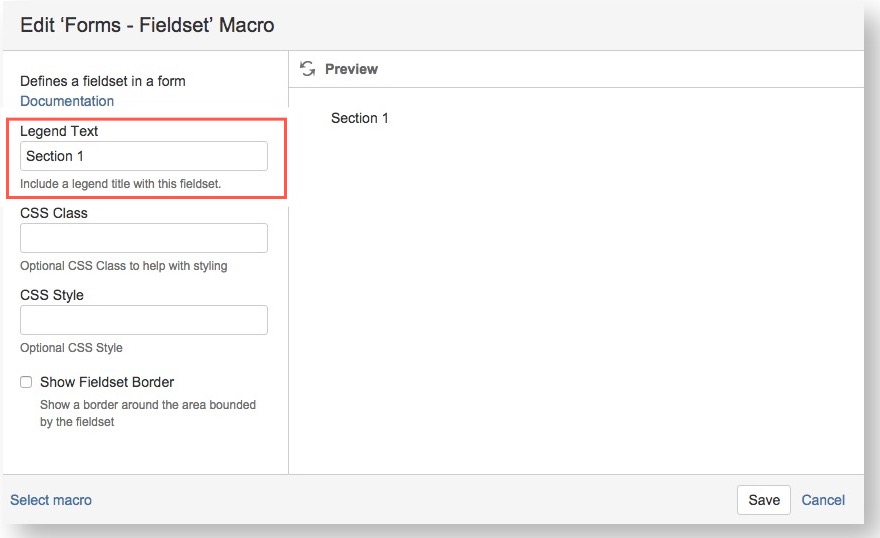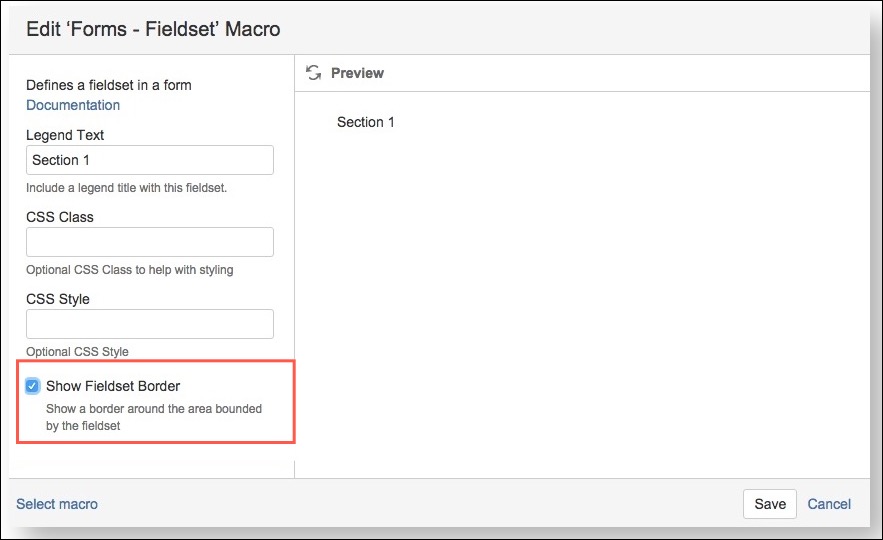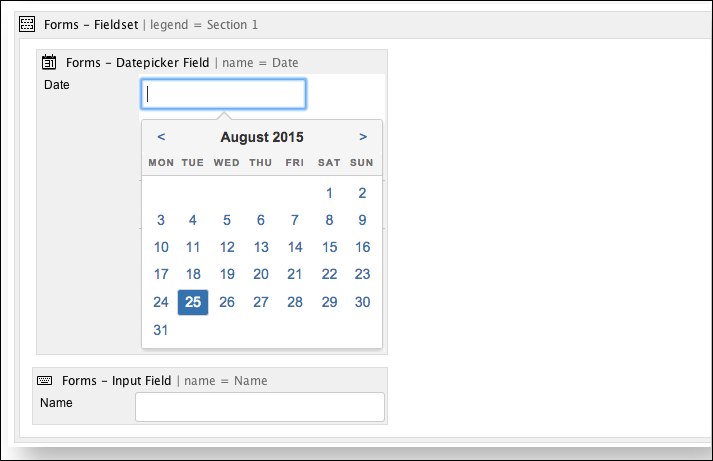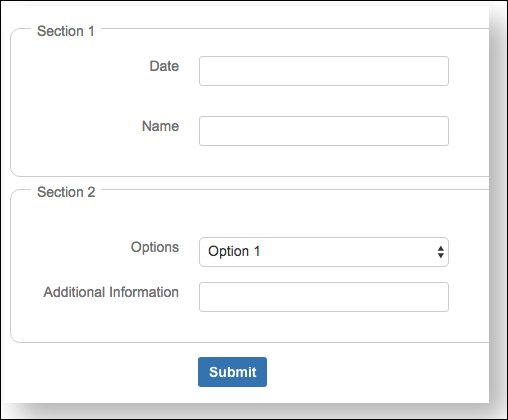Fieldset
Fieldset acts as a container to group related elements in a form. Adding a legend text includes a custom text title with each group.
Instructions
How to show a fieldset macro used to collect form fields into sections that can be described with legend text:
- Create your form using the Forms for Confluence macro.
- Add the Forms Fieldset macro to the form in which you would like the fieldset to appear.
- In the Macro Editor, provide a Legend Text. This helps to break up long forms into more manageable chunks.
- Select the Show Fieldset Border option to create a border around the group.
- Save the macro. Add Forms macros in the Fieldset macro body to complete your form.
- Insert more Fieldset macros in the Form to create more groups. Save the page.
On saving the form, the Legend Text and the Fieldset Borders can be seen grouping the elements in the Form.