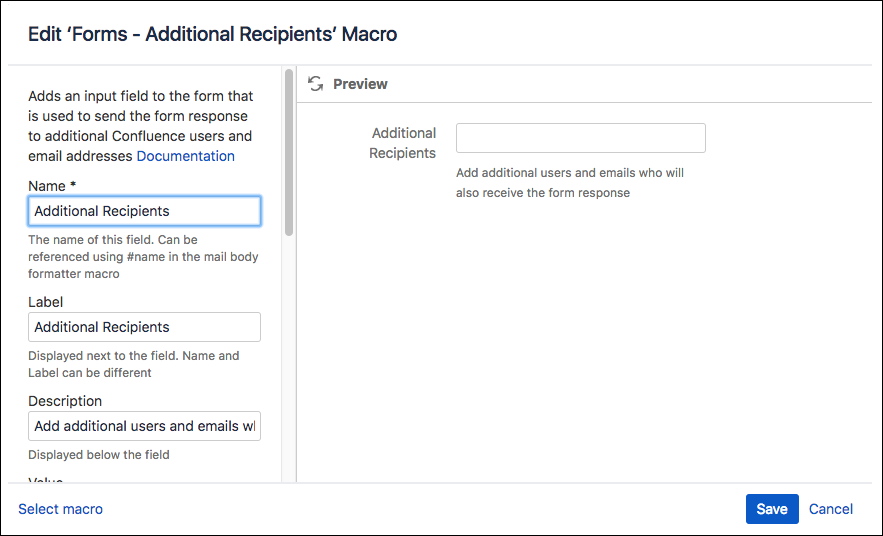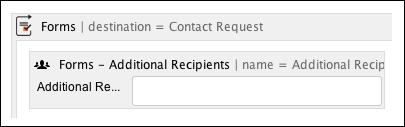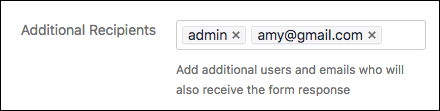Additional Recipients
Summary
The form additional recipients field can accept confluence user names and email addresses. The form will additionally be submitted to the recipients added to the additional recipient's field.
Instructions
- Create your form using the Forms for Confluence macro.
- Add the Forms - Additional Receipts macro to the form.
- Name the form in the Name field.
- (Optional) Set a Label and Description for the field. The label will be to the left of the field and the description below the field.
- (Optional) Set a Default Value for the field.
- (Optional) Set the Maximum Selection amount. Only the specified amount of additional emails will be allowed. The default allows a maximum of 15.
- (Optional) Set the Required parameter. Ensure that users must supply a value for this field.
- (Optional) Set Field width. Defines the horizontal width occupied by the field in the form.
- (Optional) Set Label width. Defines the horizontal width occupied by the label associated with the field.
- (Optional) Set the CSS Class.
- (Optional) Set the CSS Style.
- Save the macro to see a placeholder image of the field on the saved page.
- Save the page to see the final field on your form.