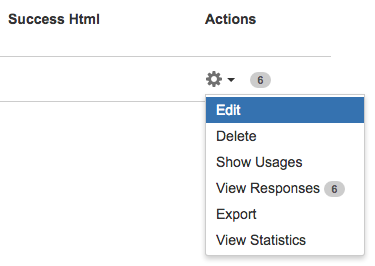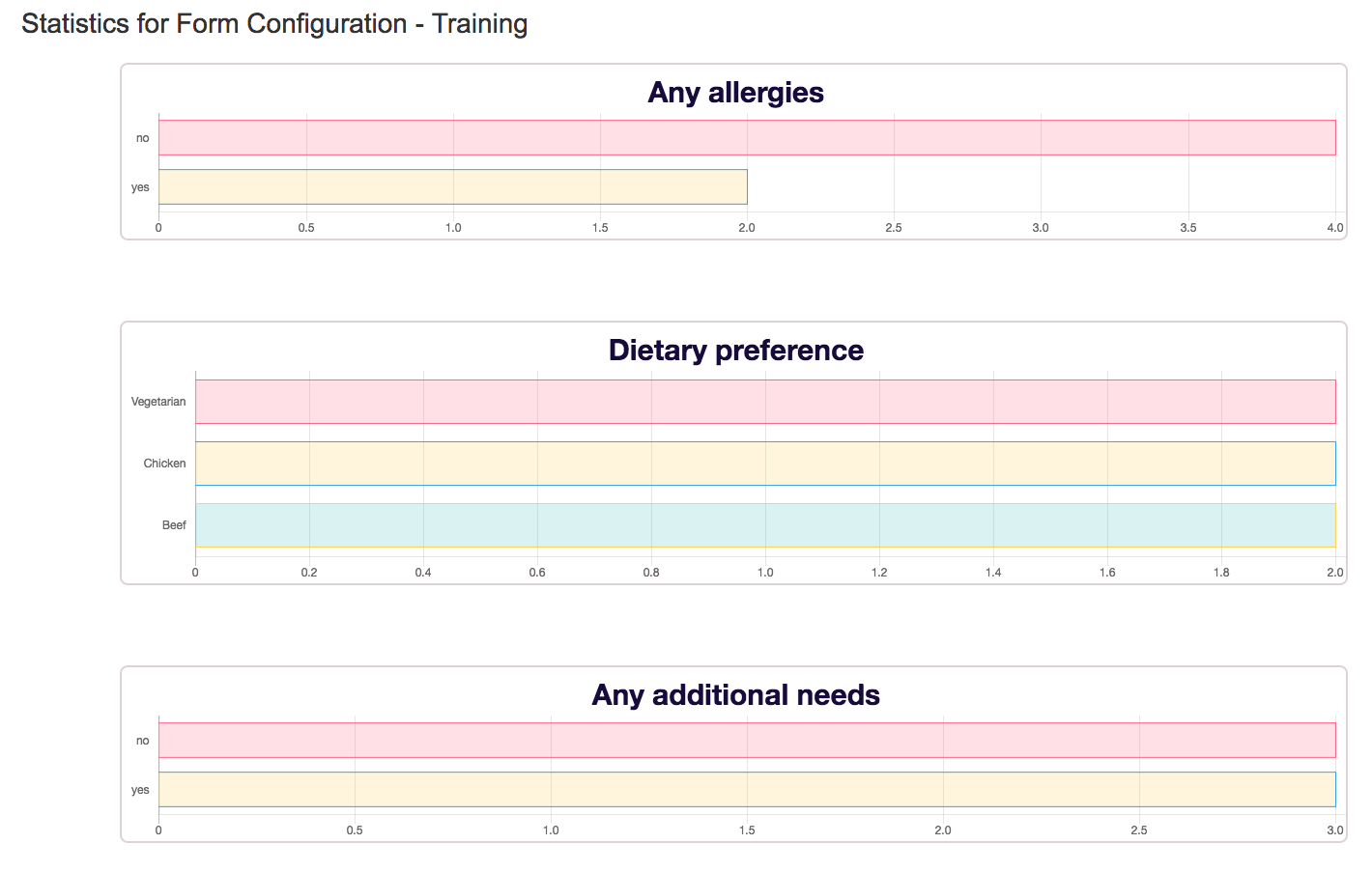Statistics
Starting with release 7.1.0, Forms for Confluence now supports visualizing statistics for form responses. To access this functionality, go to the Forms Configuration tab.
To access statistics, first, click the associated Gear icon in the Actions column. Then click View Statistics; a new page opens in a separate browser tab.
This provides a clear visualization of responses. See, in detail, a breakdown of the most popular responses.
Statistics are only displayed for controls that have a limited amount of choices, such as Drop Down List, Checkbox Group, Radio Button Group