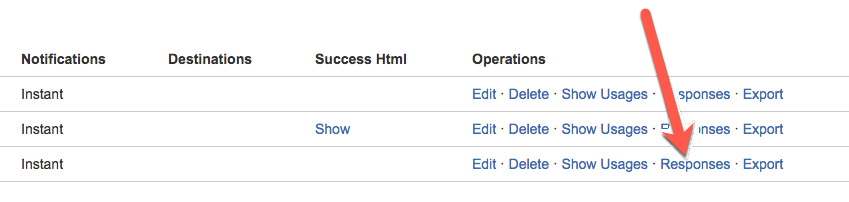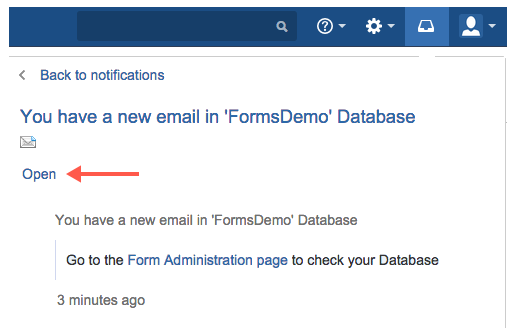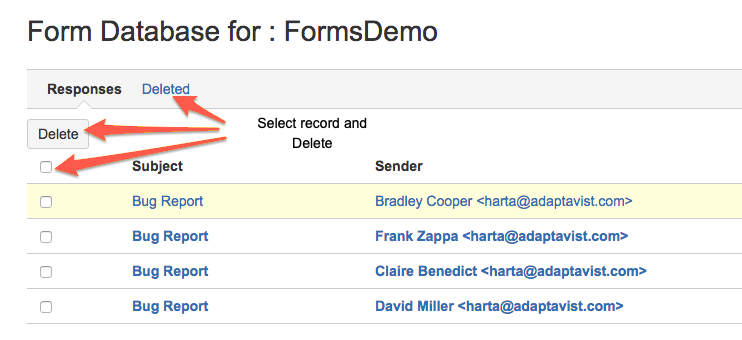Accessing and Viewing Data in the Internal Response Database
To manage and access responses saved in the response database, navigate the Forms for Confluence administration page and select the Responses from the ID.
Accessing the Response Database
- You can access the Internal Response Database directly from the Forms for Confluence Administration page, using the Responses link in the Operations column.
- After receiving a notification of a new submission, you can access the specific response database by following the link:
View data
Once you've received submitted forms against a Form ID, go to that Internal Response Database (shown above) to see all responses against that Form ID. Unread responses are shown in bold, helping you quickly find new or unread submissions. Clicking anywhere on the row will display the submitted form in the viewer below.
There are simple controls for navigating through the database, either by clicking a row or using the navigation arrows in line with the viewer. You can use the pagination controls at the bottom of the list to quickly navigate large volumes of submitted forms.
Delete data
To delete form submissions, first Delete it and then, if desired, permanently delete it from the Deleted tab.
You can either delete submissions in bulk by selecting the items from the database and deleting them or delete individually the viewer.