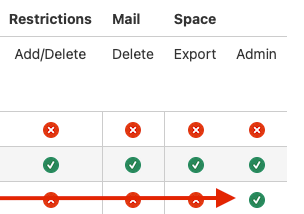Troubleshooting FormsC Permissions
When you download Forms for Confluence, a user is added to each of your spaces called FormsC. This user profile is used by the Forms for Confluence application to run certain tasks, and its presence and permission settings are essential for the application to work successfully within your Confluence account.
If you are having trouble with the following;
Submitting form responses
Viewing responses in the response table macro
Issues when migrating data to a new version of Forms
Issues when migrating Forms for Confluence from Server/DC to Cloud
The problem may be because the FormsC user does not have the correct admin permissions on your space(s).
Please follow the below steps to troubleshoot your problem;
Go to the Space where you are experiencing problems.
Click Space Settings and select Space Permissions.
Ensure that the FormsC user has Space Admin permissions enabled.