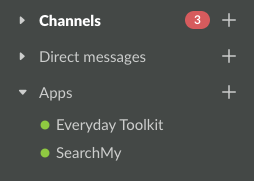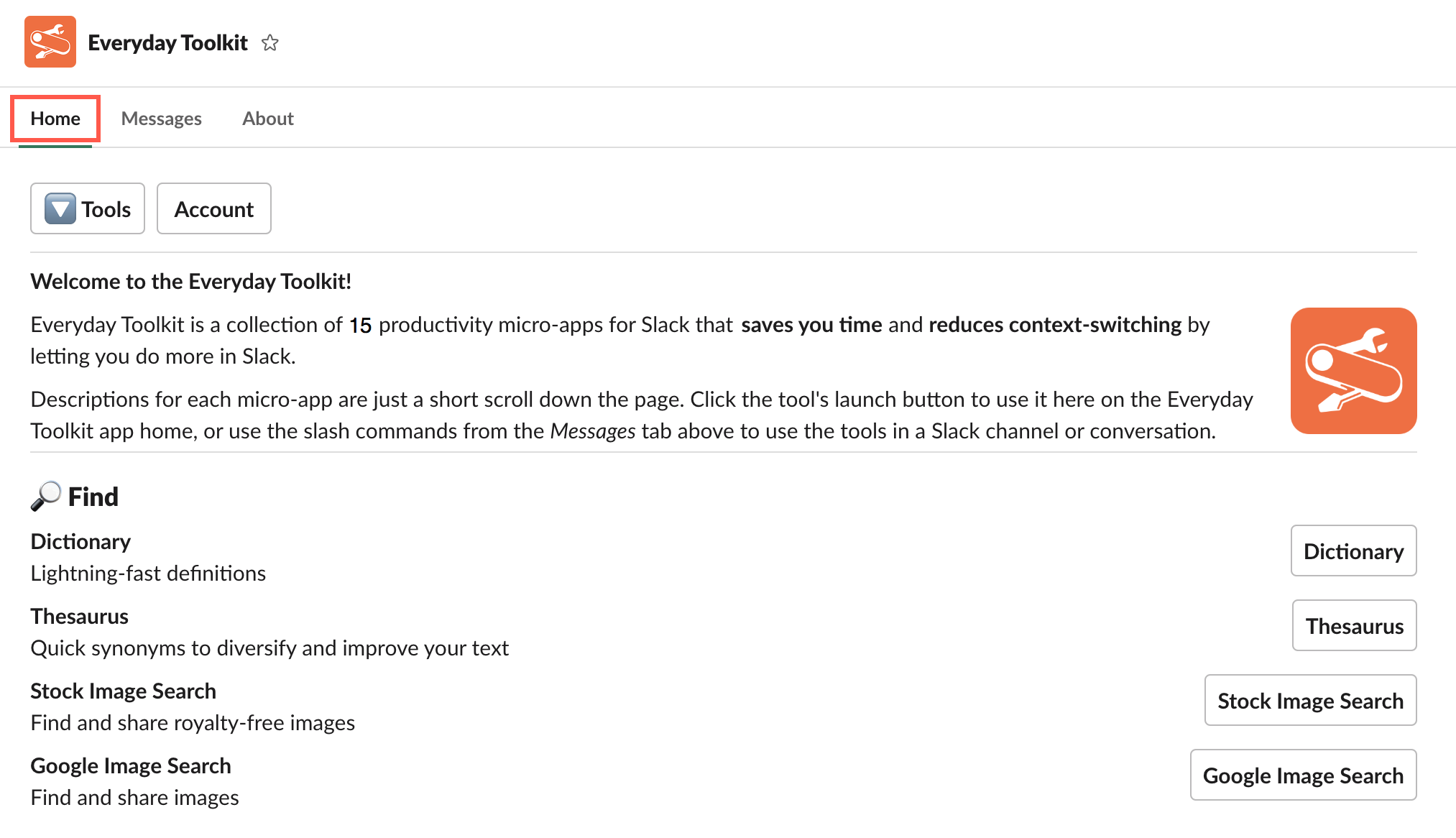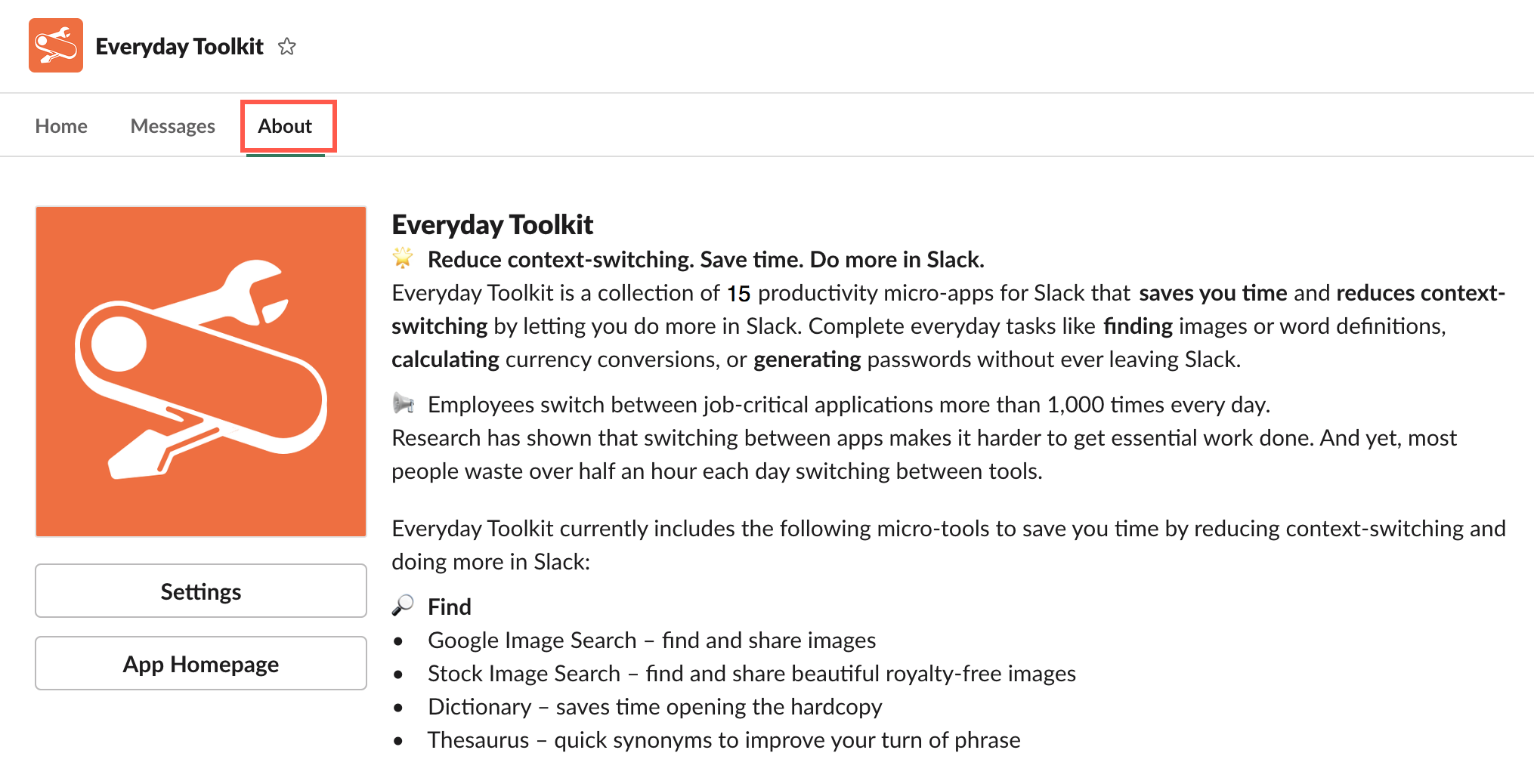Get Started
Everyday Toolkit is a collection of 15 productivity micro-apps for Slack that saves you time and reduces context-switching by letting you do more in Slack. Everyday Toolkit helps you complete everyday tasks like finding images or word definitions, calculating currency conversions and different timezones, and generating passwords without ever leaving Slack. All 15 of the Everyday Toolkit tools are accessible through simple slash commands, or you can use the point-and-click interface.
Everyday Toolkit can be found in the Slack App Directory.
Once added to Slack, you can find Everyday Toolkit in the Apps section.
When you click Everyday Toolkit, the app opens and three tabs are available: Home, Messages, and About.
Home tab
The Home tab (also called app home) has welcome info and quick access to all 15 of the Everyday Toolkit tools.
On the app home, you can simply click the buttons on the right side of the page to use the tools.
At the top of the Home tab, you can also switch between the Tools and Account views. Tools is the default view, while the Account view shows your subscription status and renewal details.
Messages tab
The Messages logs your interactions with the Everyday Toolkit app. This will grow over time.
This tab also lists each of the slash commands you can use to launch the Everyday Toolkit micro-apps from within Slack channels and conversations, as sometimes it may not be convenient to go to the app home.
About tab
The About tab summarizes EveryToolkit's features, lists each of the micro-apps' slash commands, and gives you access to the app settings via the Slack App Directory.