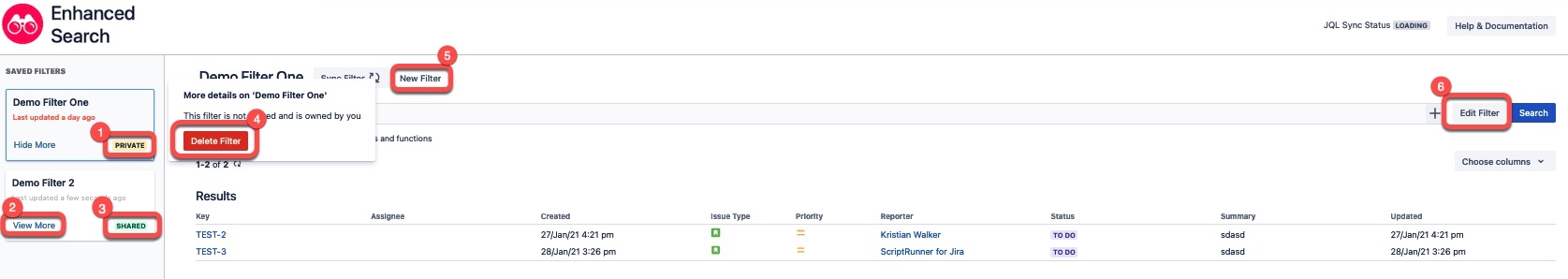Saved Filters
Licences that have been inactive since before 4 April 2023 may lose any saved filters and other preferences due to the app's ongoing performance and maintenance improvements. To mitigate this and ensure that saved functions and filters continue to work, you must have reactivated your license by the end of June 2023.
You can access your Enhanced Search JQL queries that have been saved as filters from the top left Saved Filters section of the Enhanced Search page. Any of your saved filters can be shared with other users. However, only the owner of a filter can make edits to it.
If you share a filter with another user, they can only view the JQL. In order to modify the filter, they will need to contact the owner of that filter or create a new filter using the JQL, in which case they will then become the owner.
From here, you can understand and work with saved filters in several ways:
| Function | Description | |
|---|---|---|
| 1 | Private | Indicates that this is not a shared filter. You can edit the filter if you want to share it. |
| 2 | View More | View the owner of a shared filter. |
| 3 | Shared | Indicates that this is a shared filter. You can edit the filter if you do not want to share it. |
| 4 | Delete Filter | Click View More to delete a saved filter. |
| 5 | New Filter | Create a new filter search. |
| 6 | Edit Filter | Modify an existing saved filter's details, including how it is shared. |
Take a look at our blog post to understand more!