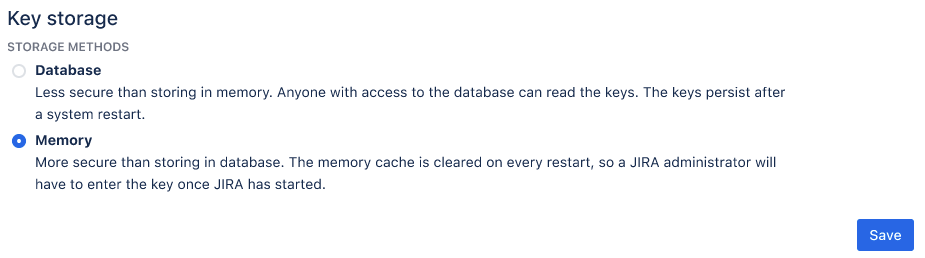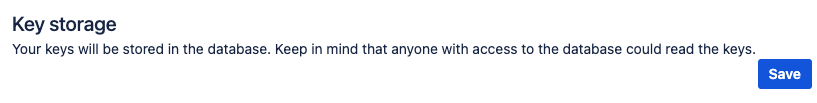Key Storage
Jira admins can choose the location of their key for certain instances.
Encryption for Jira provides two key storage options:
Database: Keys located in the database can be found by anyone with access to the database or by Jira Admins with scripting experience. While this method is more vulnerable, keys stored in the database can be backed up or restored.
Memory: Keys in the memory are much more difficult to find than those in the database. Note that memory-stored keys are volatile. As the memory is cleaned when you stop your Jira instance, the keys are cleared, too. Administrators must enter them again every time Jira is started. Memory keys are not exported and cannot be restored automatically.
Select Your Key Storage Method
- Select Key configuration from the left-hand menu.
- In the Key Storage section, select Database or Memory.
- Select Save.
Clustered (Multi-Node) Instances
In clustered (multi-node) instances, the only option is to store the key in the database. This is because keys stored in memory are stored in the Java memory. A clustered instance has several Jira instances and, therefore, several Java memory spaces, which aren't shared among nodes.