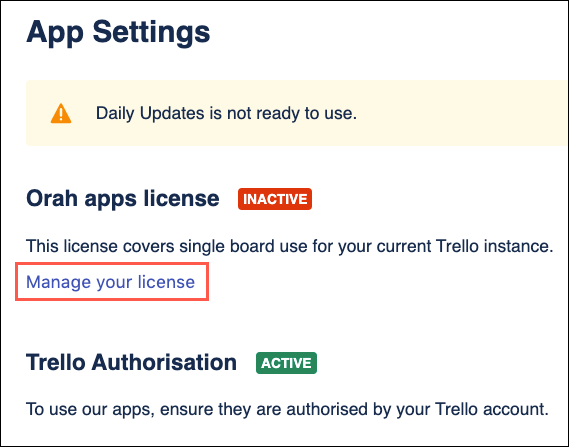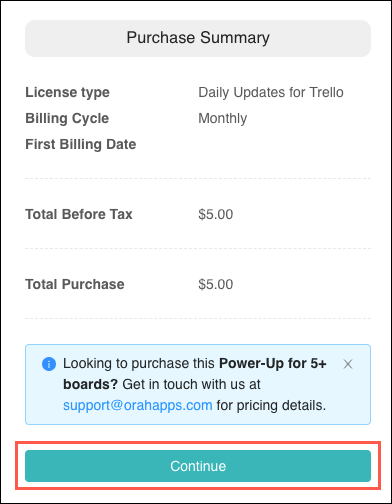Authorization and Licensing
To begin using one of our Power-Ups after installation, you must have the following:
- Authorization from your Trello account.
- A license from the Orah Store.
You can read more about each topic below.
Free trial period
Orah Power-Ups come with a standard 14-day free trial. This is intended as an evaluation period, which gives users full access to preview* the product features. Users who wish to skip the evaluation period and purchase a license immediately may follow the instructions in the Licensing section below.
14-day free trials are initiated automatically through our onboarding process. Onboard and begin a trial by following four easy steps:
- Add an Orah Power-Up to a Trello board.
- Login with Trello to authorize the Power-Up.
- Login or Register to the Orah Store.
- Complete the onboarding process and click Take me to my board to begin the trial period.
At the end of a trial period, all Power-Up features freeze. The Power-Up will only function once a license is purchased. Follow the instructions to license a product featured lower on this page to continue using a Power-Up after the evaluation period.
Authorization
To use an Orah Power-Up, you must give the app access to your Trello account.
To authorize an Orah app with Trello:
- From any board, click the Power-Ups menu option. Then click the Power-Up you'd like to authorize.
Click Edit Power-Up Settings.
The App Settings screen appears.
- Click Login in the Trello Authorization section. An authorization window appears, requiring Trello login credentials.
- Sign-up or Login with Trello.
- Click Allow to finish the authorization process.
The window closes, and your Orah app is now authorized.
Licensing
To purchase a license for an Orah product:
- From any board, click the Power-Ups menu option. Then click the app you'd like to buy a license for.
- Click Edit Power-Up Settings; the App Settings screen opens.
- Click Login with Trello or ensure Trello Authorization is Active in the Trello Authorization section.
Click Manage your license in the Orah apps license section.
The Orah Store window opens.
- Click Continue to Orah Store.
- The License Details tab appears.
- Choose your License type, a Monthly or Yearly billing cycle.
- Click Continue.
- The screen advances to the Login tab. Click the Login/Register button to sign in to the Orah store.
The Checkout tab appears.
Complete the purchase details to finish the transaction.
Orah Apps license types
We offer different licensing options for our Power-Ups. The table below provides more information about our license types.
Key:
- = Unlimited users, but one board only
- = Unlimited boards, but one user only
| Power-Up | Licensing offered | Pricing | Details | Multiple licences (via Support) |
|---|---|---|---|---|
| Board Export | $24/year $7.50/month | Only the user who purchased the app will have access; all other board members will not see the functionality. Users can use the app on any board. | ||
| Card Delete | Free | Only applied to the board you've bought this app for. All board members will get to use the app. | ||
| Time Tracking | $96/year $10/month | Only applied to the board you've bought this app for. All board members will get to use the app. | For Time Tracking licences for 5-9 boards, we charge US$9 per month or US$90 per year per board. For Time Tracking licences for 10+ boards, we charge US$8 per month or US$80 per year per board. We also offer an unlimited license at $100 per month or $1,000 per year. This license would allow you to use the Time Tracking Power-Up on unlimited boards as long as the same Trello team owned those boards. | |
| Daily Updates | $48/year $5/month | Only applied to the board for which you've bought this app. All board members will get to use the app. | ||
| Due Next | $11.98/year per board $2/month per board | Only applied to the board for which you've bought this app; all board members will get to use the app. | ||
| Private Notes | $11.98/year $2/month | Only the user who purchased the app will have access to the app; all other board members will not see the functionality. Users can use the app on any board. | ||
| Threaded Comments | Free until May 2022 | Only applied to the board you've bought this app for. All board members will get to use the app. |