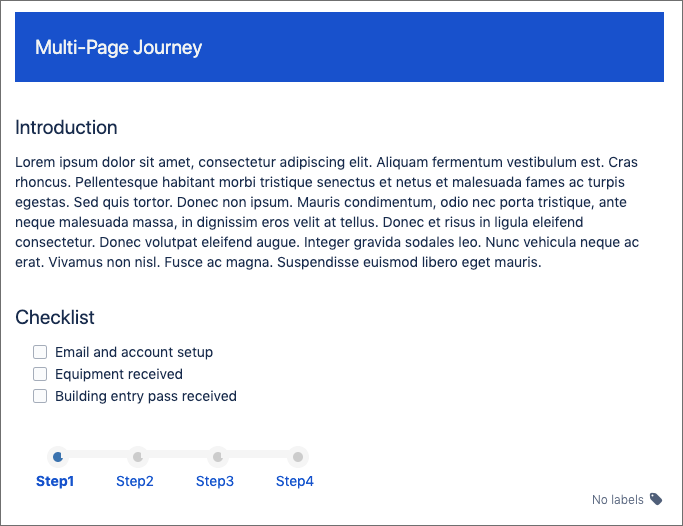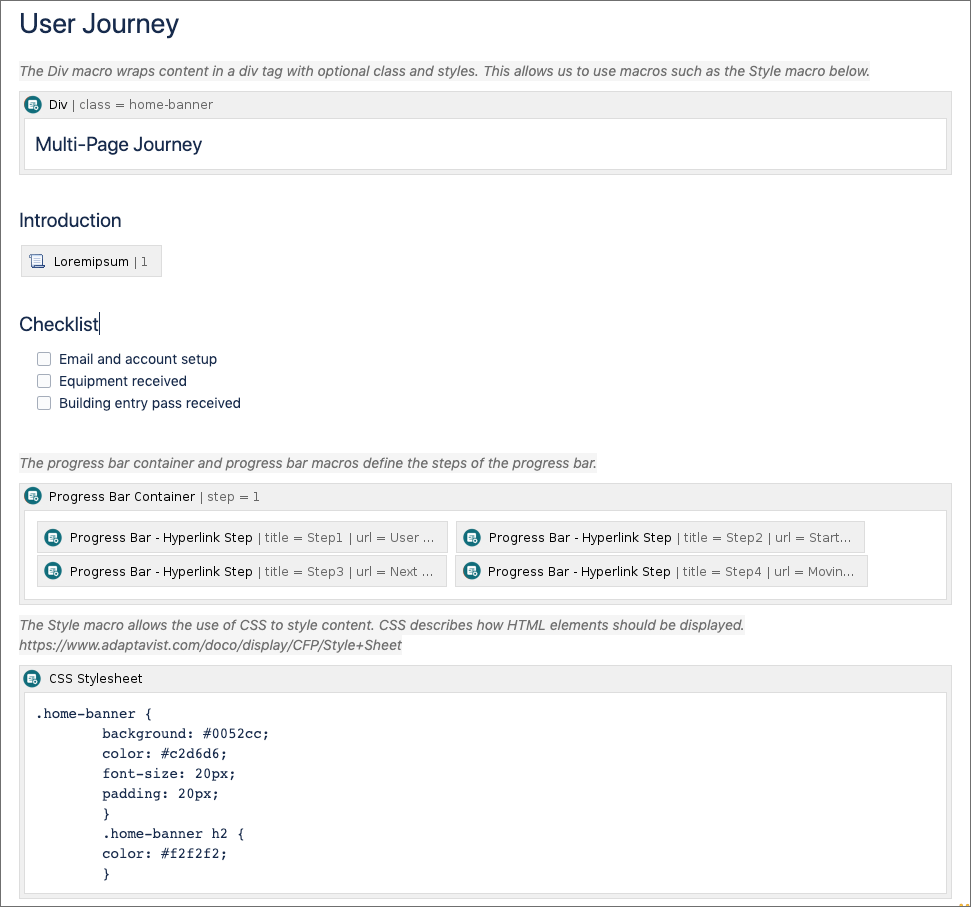Multi-Page Journey
The Multi-Page Journey template combines our Div, Stylesheet, and Progress Bar macros allowing you to deliver content across multiple pages while giving users clear navigation through the process. This is useful for new starter tasks, health and safety procedures, or other important processes within your organization.
In edit mode, each macro section displays a hint to help you understand how the macros work together in the template. To learn more about each macro used in the template, see the individual macro documentation pages. Guidance on using the Template wizard can be found on the main Template page.
For the Multi-Page Journey template, the wizard includes an additional step for you to identify the pages you want to include in the user journey, therefore some pre-planning is required if you don’t want to add these pages later on.
Macros
Template Preview
Multi-Page Journey Edit Mode