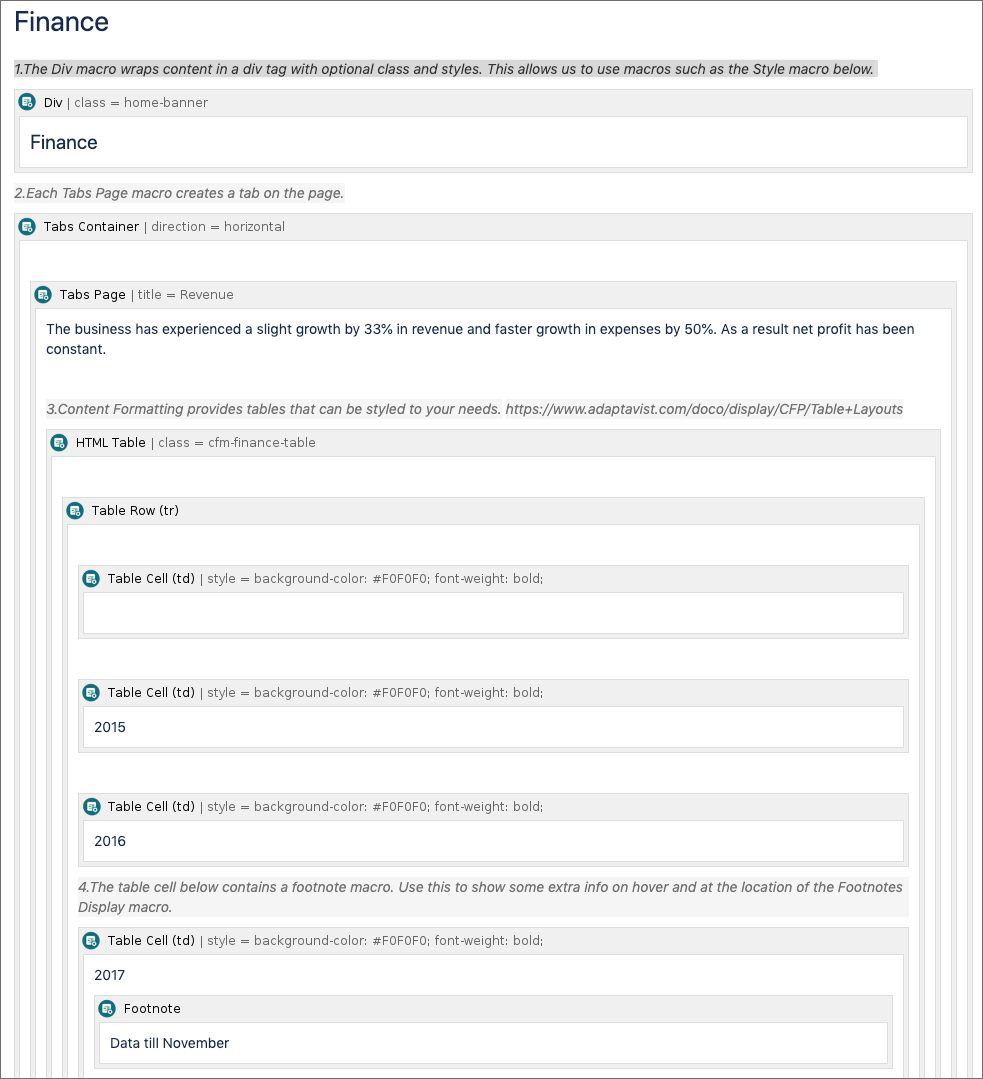Finance
The Finance template combines several of our macros to provide a quick way to present your data. All you need to do is replace the sample data with data relevant to your organization.
In edit mode, each macro group displays a hint to help you understand how the macros work together in the template. To learn more about each macro used in the template, see the individual macro documentation pages. Guidance on using the Template wizard can be found on the main Templates page.
Macros
Template Preview
Finance Edit Mode (excerpt)
If you are still stuck please contact our support team who can offer you more assistance.
You can try our full range of content formatting macros for free by visiting the Marketplace.