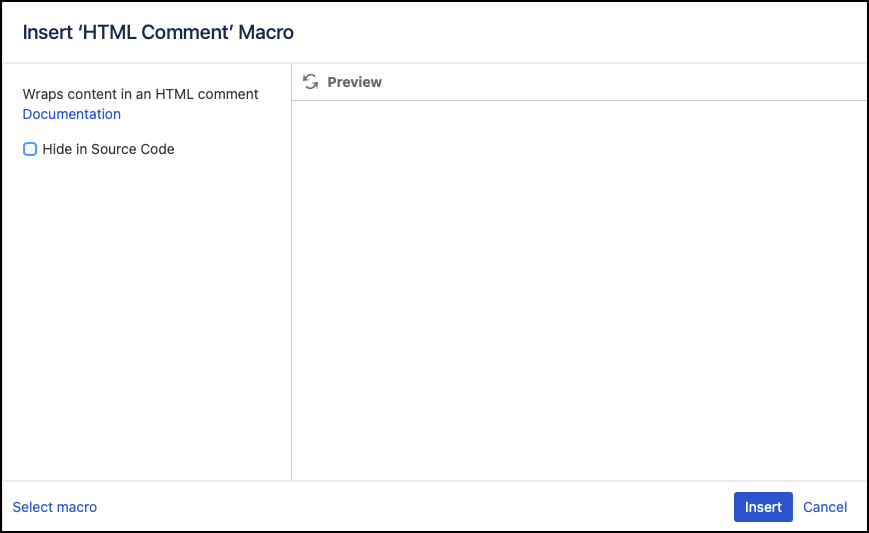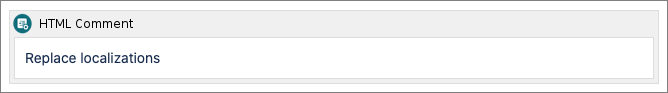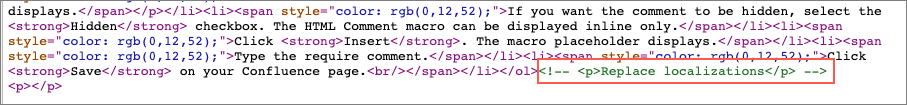HTML Comment
The HTML Comment macro allows you to add comments to your page source code. This is useful when you want to provide detail or instruction to internal users without rendering the content on the published page, for example, if your page is exported for use in another publishing format. The HTML Comment macro is displayed in the source, inline only.
Instructions
- Navigate to the page you want to edit.
- Click Edit.
- Click Insert More Content > Other Macros.
Select the HTML Comment macro from the Macro Browser. The Insert Macro window displays.
- If you do not want the comment to be rendered in the source code, select the Hide in Source Code checkbox.
- Click Insert. The macro placeholder displays.
- Enter the required comment.
Click Save on your Confluence page. You can view the comment in the page source code.
If you are still stuck please contact our support team who can offer you more assistance.
You can try our full range of content formatting macros for free by visiting the Marketplace.