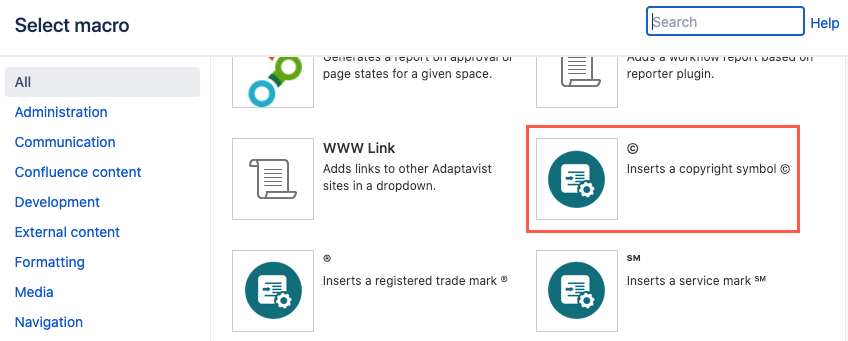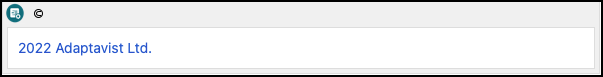Copyright
The Copyright macro allows you to add copyright marks (eg.© this) to content. If you have knowledge of CSS, you can also customize the copyright text using style sheets defined in the CSS Style Sheet macro.
Instructions
- Navigate to the page you want to edit.
- Click the position where you want to insert a copyright mark.
- Click Insert More Content > Other Macros.
Select the Copyright macro from the Macro Browser. Note that when searching the Macro Browser, the Copyright macro is listed as © .
If adding CSS styling, enter the class name.
Click Insert. The macro placeholder displays. Enter the required text then save the page to view the rendered copyright.
Published Result
© 2022 Adaptavist Ltd.
Hyperlinked copyright mark
Hyperlink a copyright using Confluence's Insert link feature. Select the content inside the copyright macro and select the link button.
Published Result
Use this macro in the footer of your Theme Builder Documentation theme to display a copyright message on all pages.