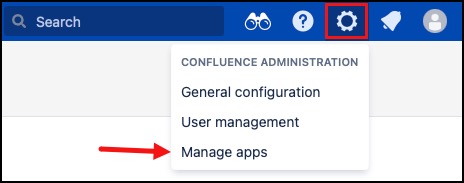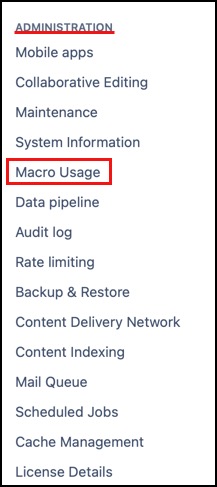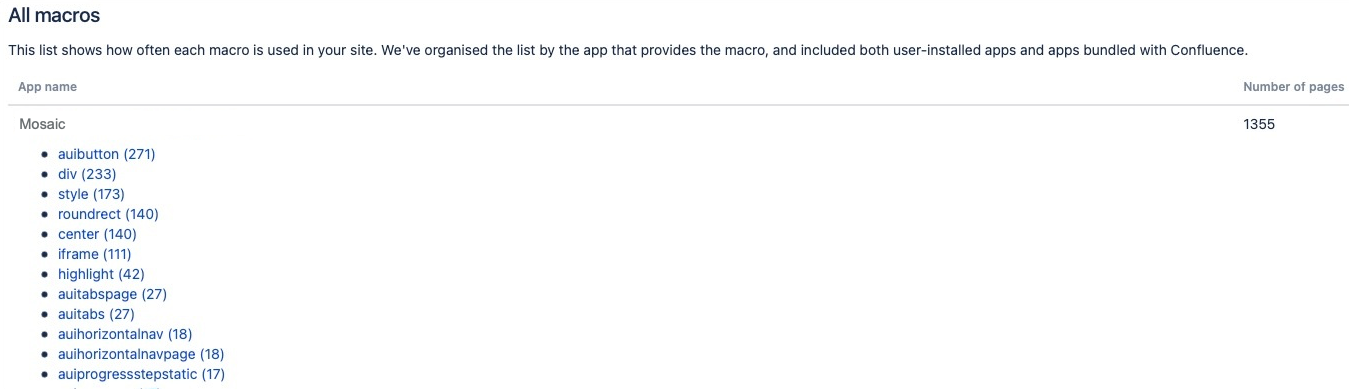Preparing for A Migration
Undertaking a migration is a mammoth task and we know you may be looking at migrating many different apps. If you need support with your migration please reach out to us and we will do all we can to support your needs.
To help the process go as smoothly as possible we recommend, taking some time to review what content you have on Confluence DC. A good place to start is by checking your Macro Usage report. This can be found in the Admin section of Confluence.
- Select the Cog icon from the top ribbon in Confluence.
- Select Manage apps.
- In the left-hand menu select Macro Usage. You may have to scroll down a long way. It is under the ADMINISTRATION heading.
- On this page, you will be able to find how many times each macro is used. All the Mosaic macros will be in the same section. This is an overview of how many times each macro is used. Checking this against the information on our Migrating Macros page will let you assess the scale of the work to be done.
- Selecting a specific macro from the list, eg. auihorizontalnav will provide you with a list of all the pages that use that particular macro.
Once you know which content is most vital to take a test migration can be helpful to fully understand what will happen when you make the move. With this information, you can make a plan on what content to take, which pages to update, and how best to proceed for your organization.