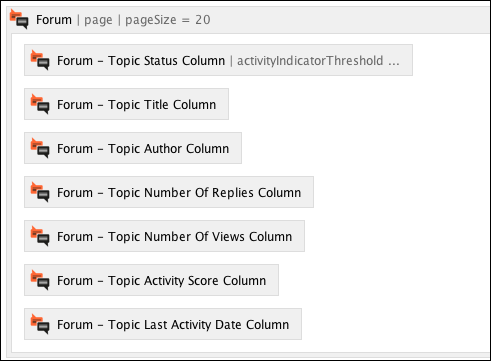Create a Forum Using Macros
There are two ways to create community forums in Confluence, using either the Community Forums Blueprints feature (recommended), or by manually adding the macros to a page.
In order to create a forum manually, you can add the Community Forums macro to the page where you wish to have the forum.
Select Create or Edit an existing page.
Click the Insert More Content icon.
Click Forum to insert the Forum macro, and fill in the options you want to utilize.
Click Save.
Inside the body space of that Forum macro, add the forum column macros you want.
Save the page by clicking Publish to see the created forum.
Use the + New Topic button to create topics.