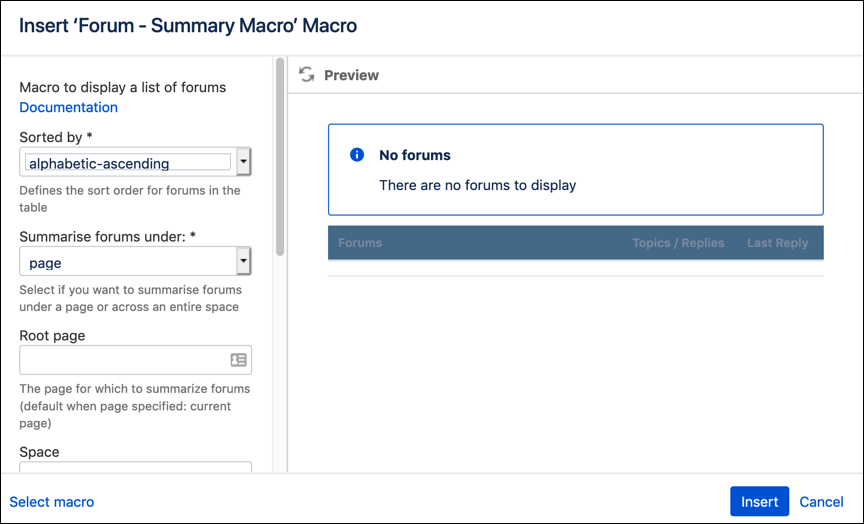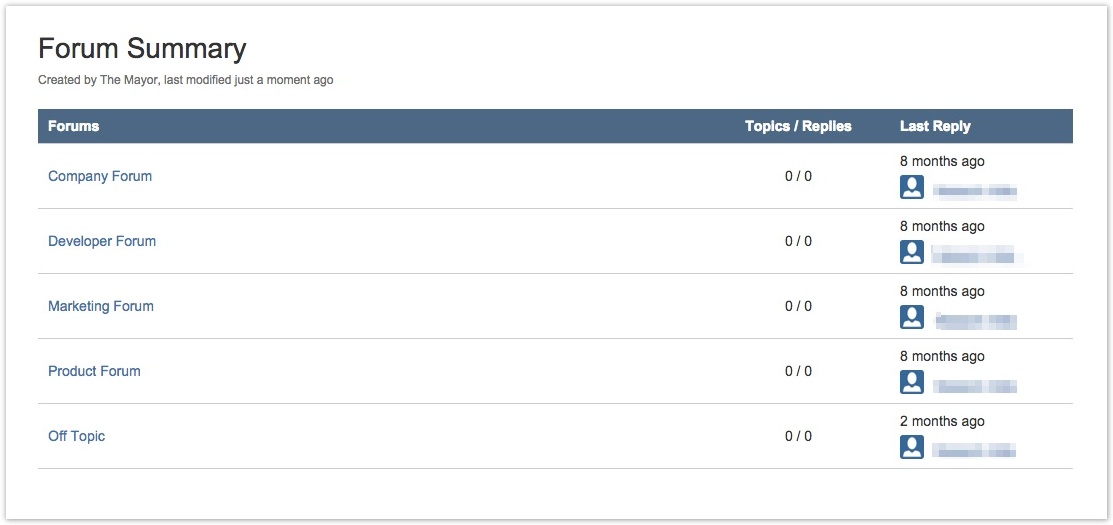Forum Summary Macro
The Forum Summary macro is a dual purpose macro. It can be used to provide a summary of all forum macros across a space or root page. This helps provide a simple overview of all the forums in a space, or it can be used to create an easy-to-navigate list of forums.
Usage
There are two usage options with this macro—space and page. In space mode, the macro shows all forums from the specified space. In page mode, the macro shows all forums that are child pages of the given page. The forums can be displayed in a table showing the number of topics/replies, as well as the last person to update the forum.
Select the page in which to insert the macro.
Click the Insert More Content icon, and select the Other Macros option.
Type
forum summaryin the search bar, and select Forum - Summary Macro from the resulting macro options.Complete the desired fields, and click Insert.
The following options can be set for the Forum Summary macro.
Sorted By Defines the sort order of the forums in the table. Options include alphabetic-ascending, alphabetic-descending, and last-activity. This field is required.
The Sorted By last-activity option sorts forums by using updates to that forum or when a new forum is created. Topic activity within a forum is not applied to the last-activity sort order.
Summarize Forums Under: Select this if you want to summarize forums under the current page or across the entire space. This field is required.
Root Page: The page that contains child forums, or space key for forums from entire space.
Space: An alternate way of specifying the space key.
Recurse Through Child Pages: Applies a recursive search to get the topics and reply counts for each forum found. If you do not check the box, the topics and reply data are taken from child pages of the displayed forums only.
Show User Picture: Show the profile pictures of users.
Show Forum Author: Show the user who created the forum.
Show Forum Excerpt: Show an excerpt of the forum.
Table Heading: Change the header of the first column.
After you save the macro and the page, you can see a summary of the forums.