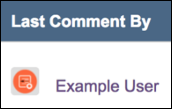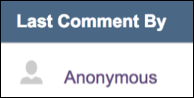Topic Last Comment By Column
The Topic Last Comment By Column macro displays the username of the last user to comment on a topic within a forum.
Go to a space with a forum, and click on the page in which it is located. Select Edit.
Click inside the Forum macro on the page.
Click the Insert More Content icon, and select Other Macros.
Type
foruminto the search bar, and select the Forum - Topic Last Comment By Column Macro.Complete the Topic Last Comment By Column Heading field or use the default.
Then, click Insert.
The column is added to the forum table.
If the user is anonymous, the display uses a default thumbnail to indicate this, as opposed to an identified user’s thumbnail photo.