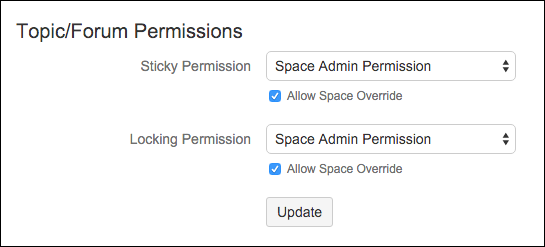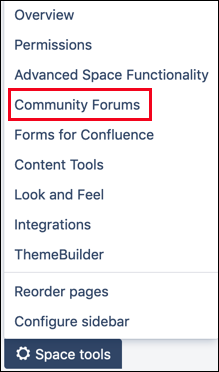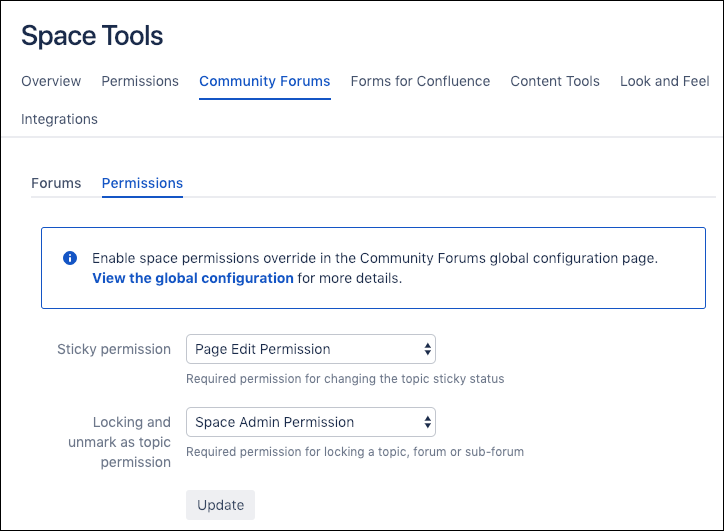Space Level Configuration
Sticky or locked permissions can be defined at the space level. This gives users greater configurability across several different forums in different spaces.
First, the space-level override needs to be enabled by a Confluence administrator:
Click the Confluence Administration icon and select General Configuration from the dropdown menu.
Select Configuration from the Community Forums menu on the left sidebar, check the Allow Space Override checkbox, and click Update.
Once the Confluence administrator has done their part, the space admin can set the sticky and locked permissions.
Go to a space containing a forum.
Select Space Tools from the bottom left of the navigation pane, and click Community Forums.
Select the Permissions tab, set the permission levels as required, and click Update.
Forums in this space now use these permissions for sticky and locked topics. Confluence and space administrators automatically have permission to unmark a page as a topic.