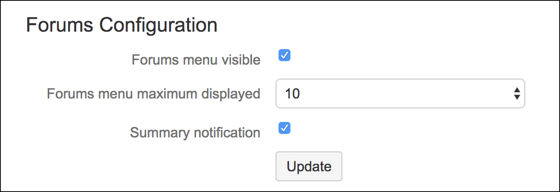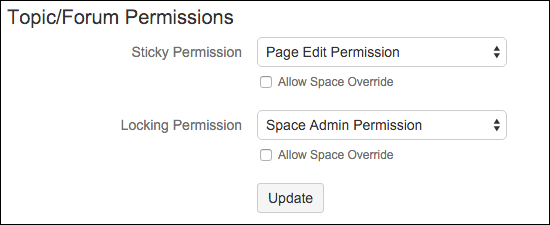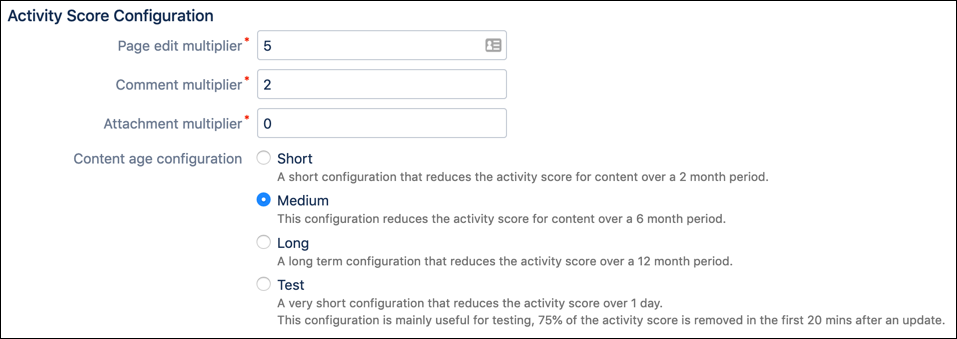Forums Global Configuration
Some properties can be configured globally, across all forums. Use the steps below to configure these properties:
Click the Confluence Administration icon, and select General Configuration.
Go to the Community Forums section of the left sidebar, and select Configuration.
Forums Menu Configuration
Admins can select whether the Forums menu is visible in the Confluence toolbar. The maximum number of forums displayed on the Forums menu can also be set.
The summary notification checkbox lets users disable the summary notification pop up box that appears every time a user visits a community forum page and there are new or updated topics since their last visit.
Topic/Forum Permissions
Global permissions can be set to determine which users can make topics sticky or locked.
Select the Allow Space Override check boxes if you want space administrators to be able to take care of these options for their individual spaces.
Activity Score Configuration
The activity score calculation can be configured from this panel by simply providing values that indicate the importance of the activity on topics. For example, if a user feels that comments to a topic indicate a higher level of importance or value, then they could set the comments to be weighted more than page edits or attachments added to a topic. Additionally, they can choose whether they want the activity score to decay slowly or more quickly.
To configure the activity score calculation, follow these steps:
Assign a value for each section in the Activity Score Configuration section, as this is used when calculating the activity score.
Select how quickly the activity score should decay, and click Update to save and apply the new configuration.