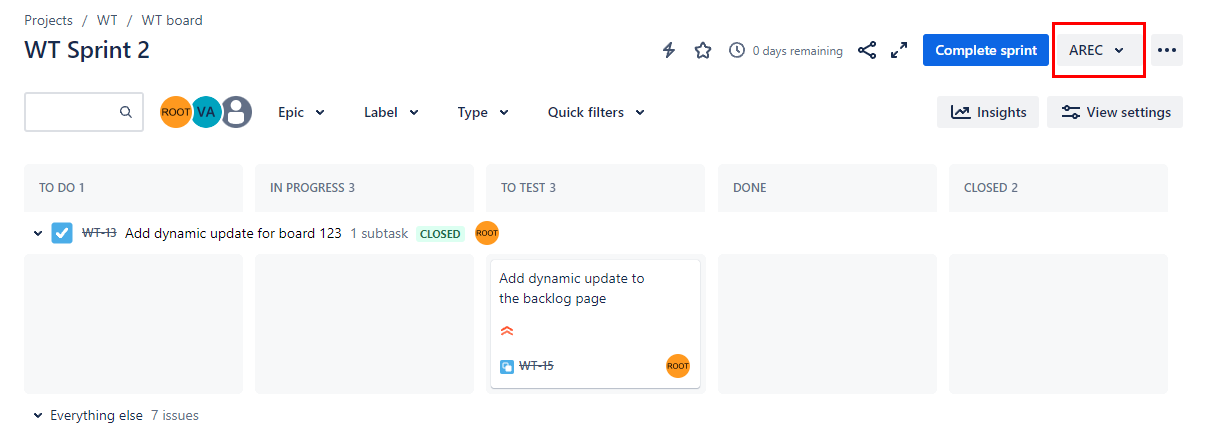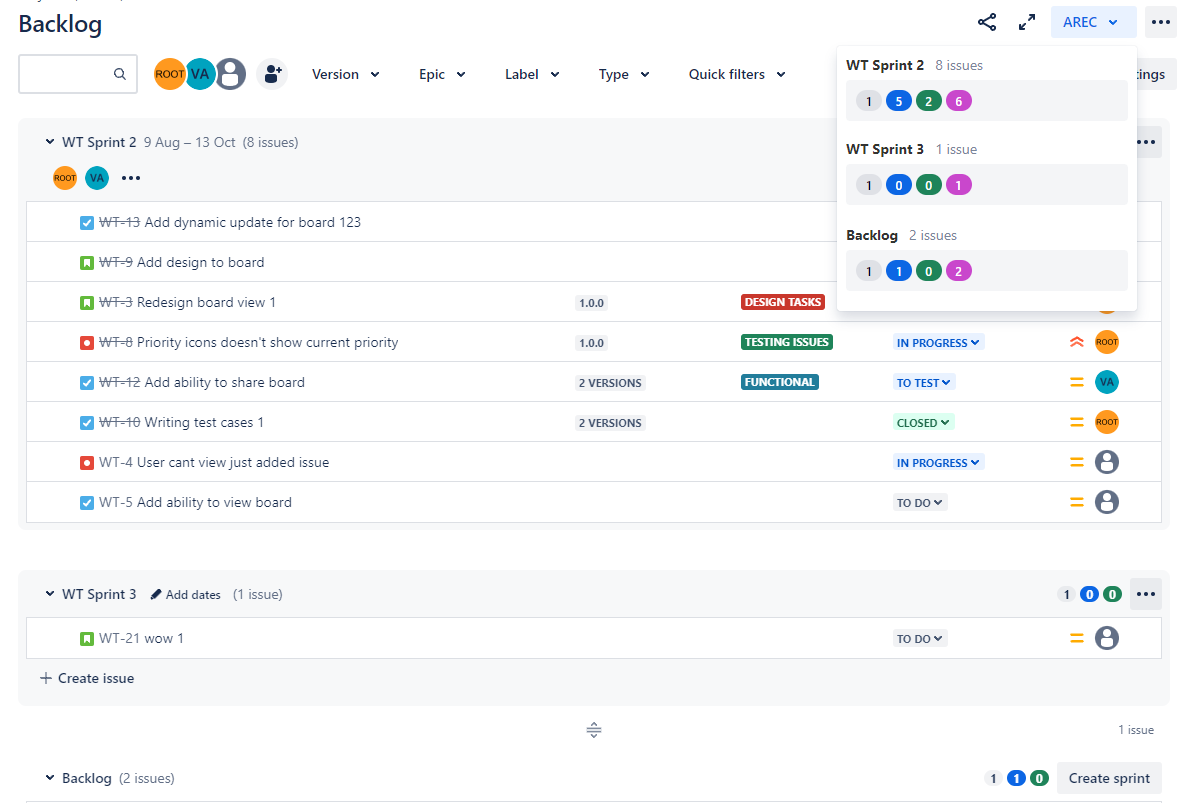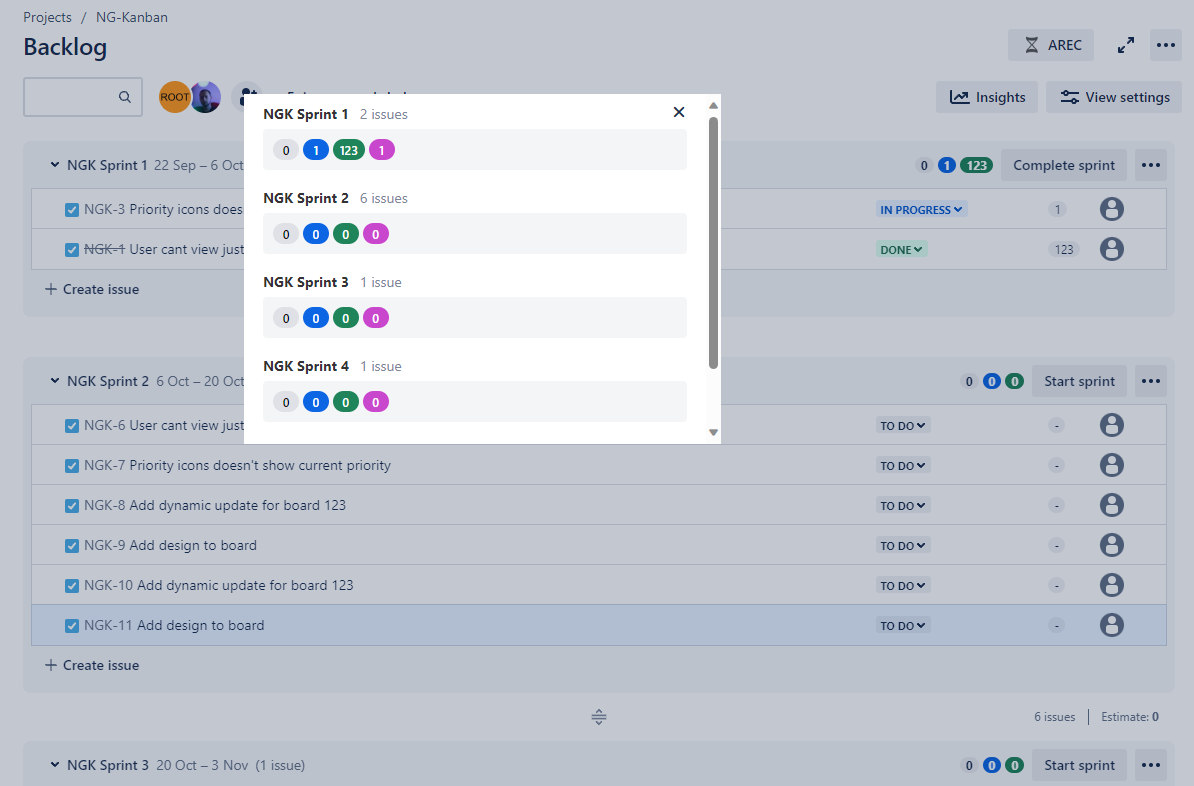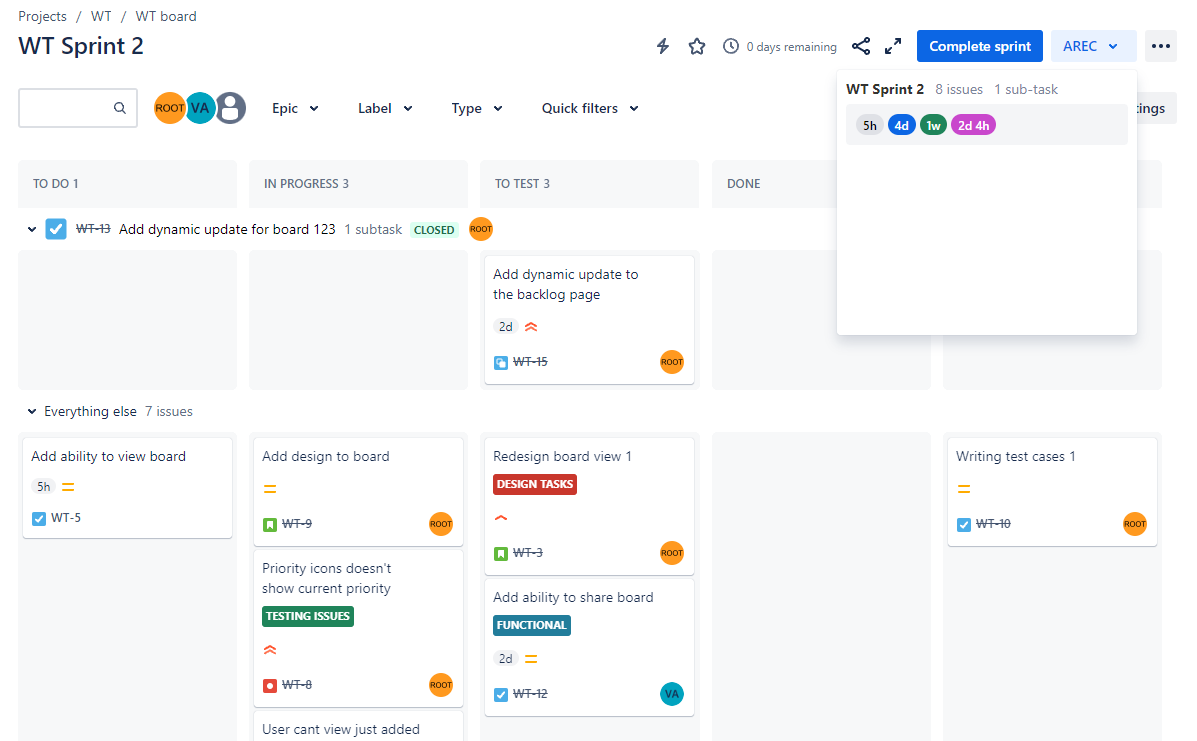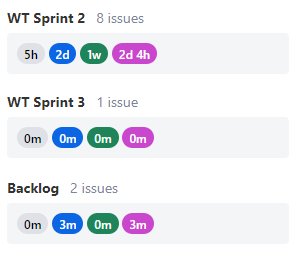User Guide - Cloud
Agile Remaining Estimate Counter shows the total correct remaining estimate for all issues, including sub-tasks, instead of issues with the Done status group.
Supported Jira projects: Team-managed software and Company-managed software projects
Supported types of Estimation:
Company-managed software Scrum: Custom field, Story Points, Number Custom Field, Original Time Estimate; Issue Count;
Company-managed software Kanban: Original time estimate;
Team-managed software Kanban and Scrum: Story Points, Original Time Estimate.
General app overview
After the Installation, AREC is shown on the Board and Backlog pages (At the top right corner of the page)
For Company-managed software, the app is implemented as a drop-down window;
For Team-managed software, the app is shown as a pop-up.
At the Backlog page, AREC shows estimation for Backlog and separately for all the Sprints.
At the Board page, you can only see the estimation for the issues on the board.
The AREC app shows: Four labels (TO DO, IN PROGRESS, DONE, REMAINING ESTIMATE), board name, sprint names (at the Backlog page), and the number of tasks.
Settings:
To change types of estimation for AREC pop-up, go to Company-managed software -> Board Setting -> Estimation, and use the drop-down menu to choose a required estimation type (It is native Jira functionality - Learn more).
With the Team-managed software Kanban and Scrum, AREC only works with enabled Backlog, Sprint, and Estimation features. Navigate to Project Settings -> Features to enable them accordingly.
To change types of estimation for AREC pop-up, go to Team-managed software -> Configure Board-> Features -> Estimation, and choose a required estimation type.