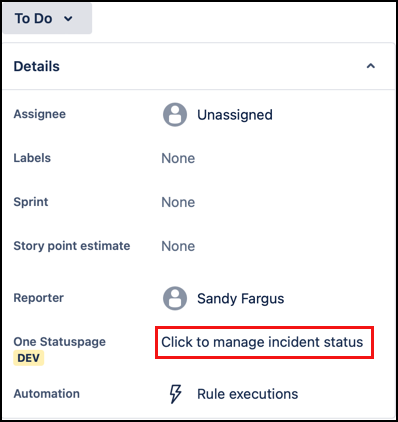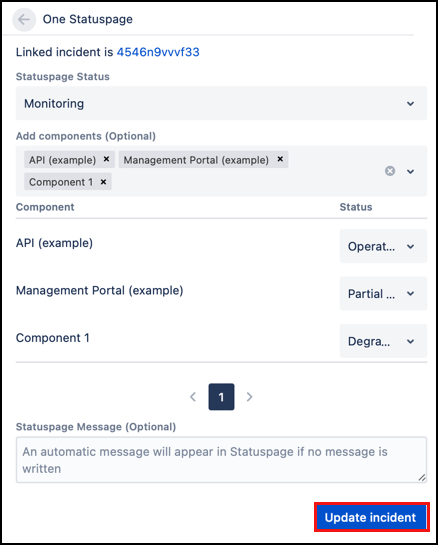Update an Incident
You can update an incident from the Jira issue where it was reported.
- Navigate to the issue on Jira.
- In the Details section of the page select Click to manage incident status.
- Change any of the fields as needed.
- Click Update incident.
The link to the incident takes you to Statuspage. So is only useful for those with access to Statuspage.