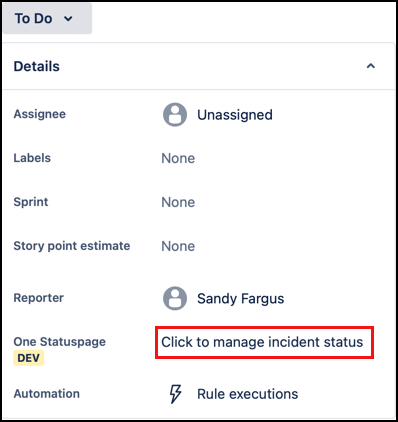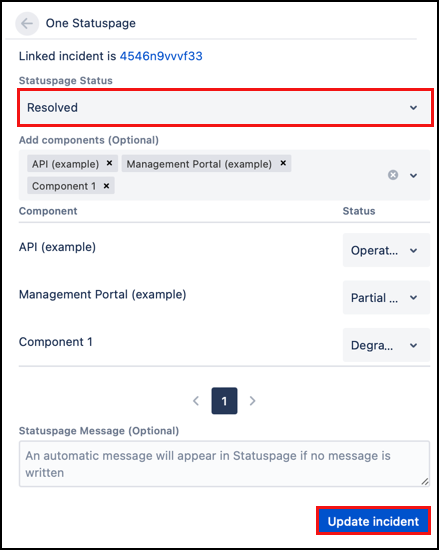Close an Incident
There are two ways to resolve the incident from Jira.
Resolving the incident through Jira only changes the status of the incident. It does not change the status of the components. If you need to change the status of the components you should do so before resolving the incident.
Use the One Statuspage Menu
- Navigate to the issue on Jira.
- In the Details section of the page select Click to manage incident status.
- Change the Statuspage Status to Resolved.
- Click Update incident.
You can change the status of the components at the same time as you change the status of the incident. This is the best option if you need to set the components back to operational.
Close the Jira Issue
- Navigate to the issue on Jira.
- Set the status of the issue to Done (or your custom final status).
- This changes the status of the incident on Statuspage to Resolved.
Once you have set the Statuspage status to resolved, you can no longer make changes to the incident through Jira. Any further changes have to be done through Statuspage.