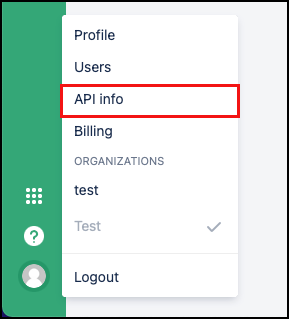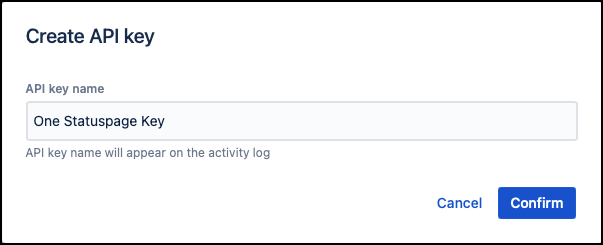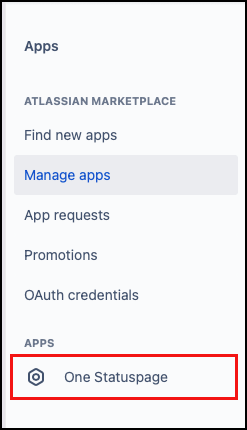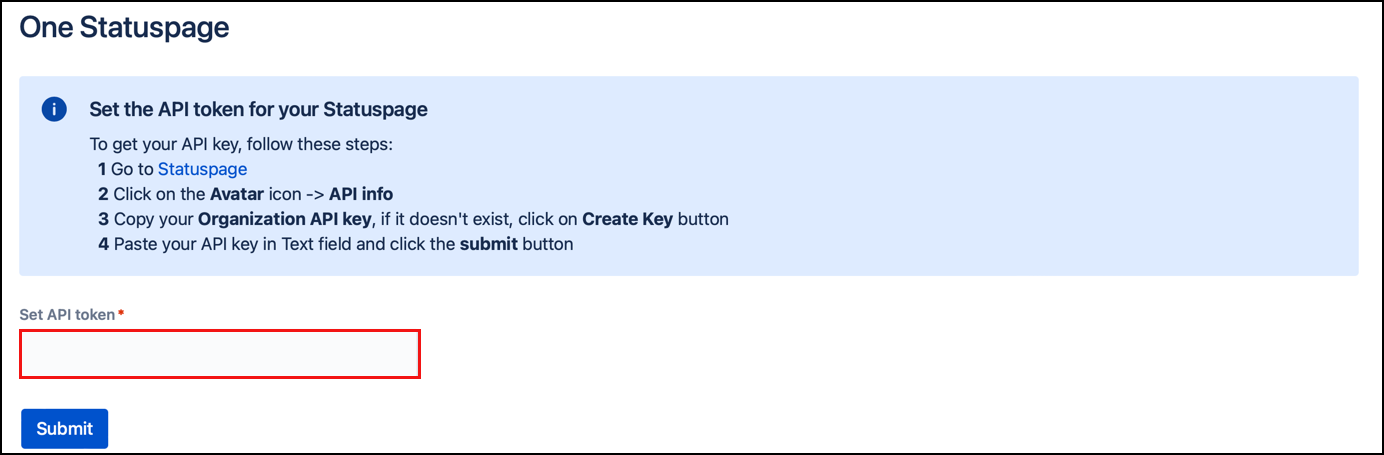Get Started
One Statuspage allows all Jira users to create and update incidents on Statuspage. Once the app is installed it needs to be set up by an administrator with access to Statuspage. All Jira users can then manage incidents through Jira issues, without needing to access Statuspage.
Link Jira and Statuspage
- Log into Statuspage and select the Avatar icon.
- Select API info from the menu.
- Select Create Key.
- Input your chosen name into the API key name field, then click Confirm.
- Copy the new API key.
- Go to Jira and log in as an administrator.
- Select Apps > Manage your apps from the top ribbon.
- Select One Statuspage from the side menu.
- Paste your API key from Statuspage into the Set API token field.
- Click Submit.